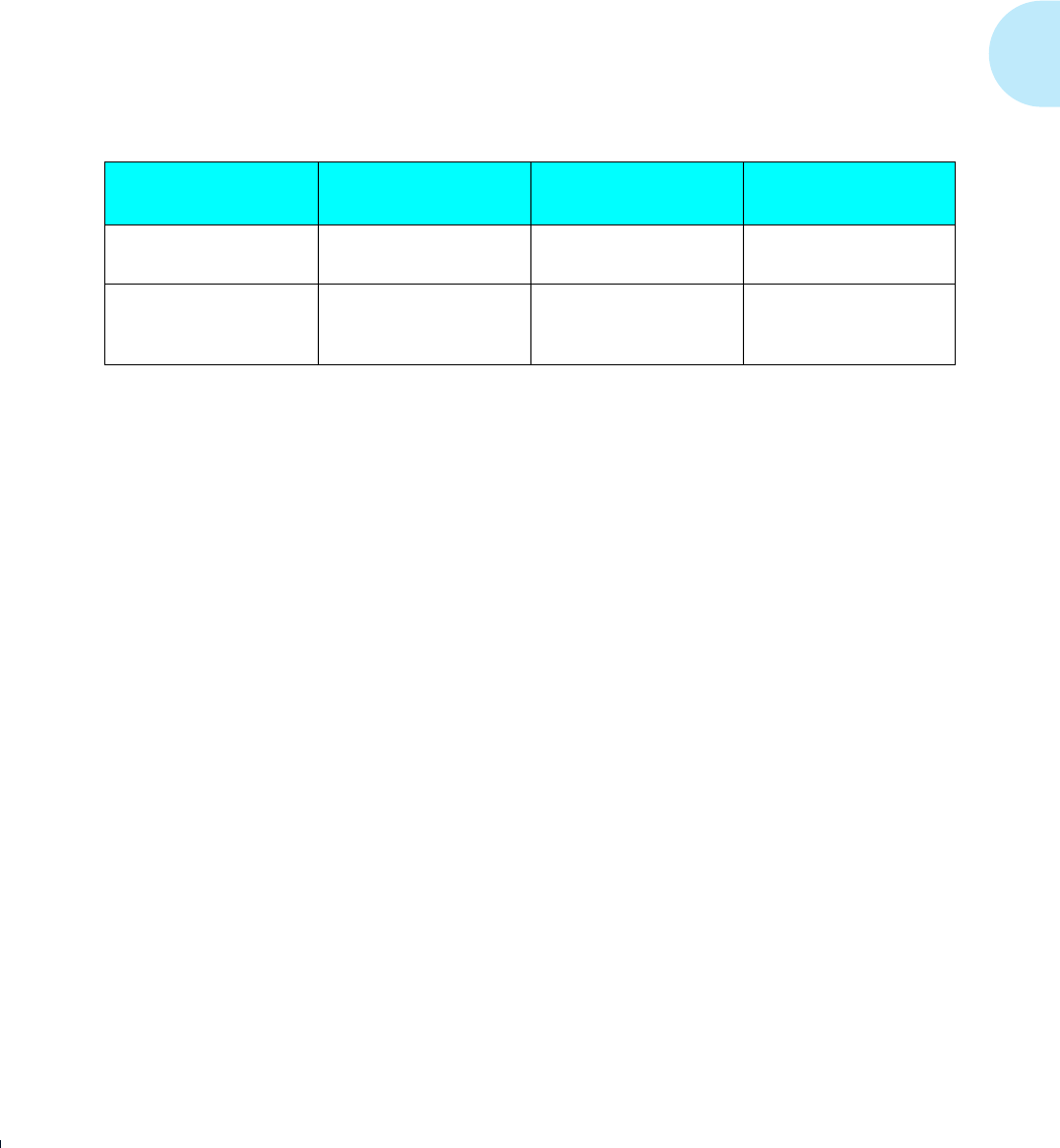
Cable Specifications
Appendix A: Printer and Cable Specifications
❖
A-5
Figure A.2 shows parallel and serial interface information to
help you obtain the correct printer cable.
Today most single-user computer systems (IBM PC and
compatibles) utilize the parallel interface because it allows
more data at a time to be transferred from the computer to the
printer than does a serial interface. If the printer is not
connected to a network, printing through the parallel
interface is most desirable.
The printers support a bidirectional parallel port, compatible
with the IEEE standard 1284-B, with forward transfer rates of
100 KBytes or 1 MBytes.
The FAULT signal (pin no. 32) goes true (low) under the
following conditions:
• Off-line mode selected
• Cover open (interlock open)
• Paper out
• Paper jam
• Any machine fault
† Xerox has certified Parallel cables with these printers at a maximum of 6 feet.
‡ Xerox has certified Serial cables with these printers at a maximum of 4 feet.
Figure A.2 4520/4520mp parallel and serial cable characteristics
Type
Commonly Used for
Communication
Protocol
Printer Connector
Type
Standard Centronics
Parallel
†
Cable
Most PC systems today Bidirectional
(Centronics standard)
36-pin male
Standard Serial
‡
Cable PCs and modems RS-232C
or
RS-422A
25-pin male
Cable
Specifications
Parallel Interface
WUG-APPA Page 5 Black,Cyan Sunday, January 22, 1995 8:55 PM


















