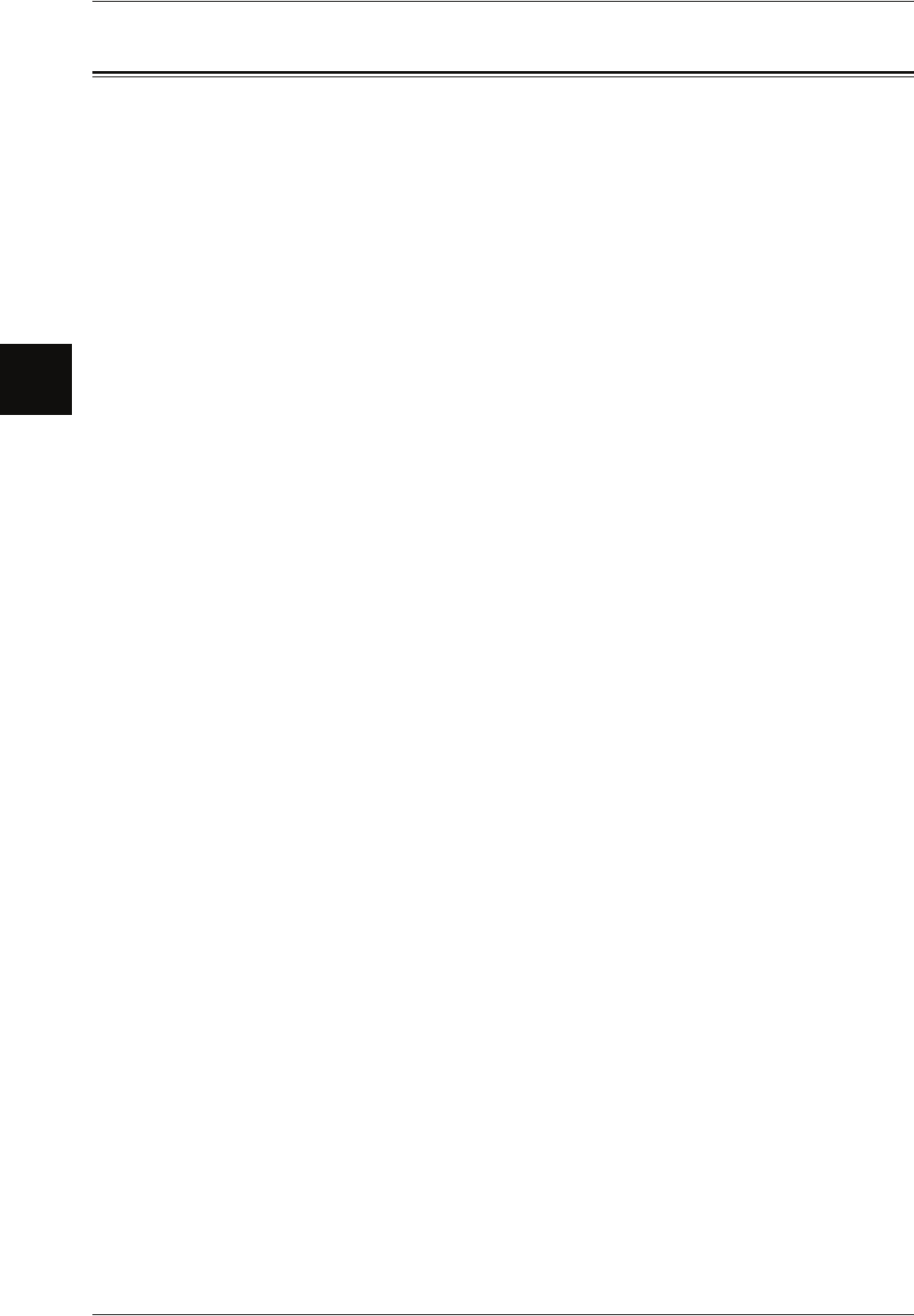
1 Before Using the Machine
2 Xerox 6204 Wide Format Solution
Before Using the Machine
1
Preface
Thank you for selecting the Xerox 6204 Wide Format Solution. It provides high quality,
low cost 600 dpi monochrome printing, copying, and scanning. The machine also
includes a high-performace embedded controller, and produces prints and copies at
4 D’s (A1) per minute, with an option for 5 D’s (A1) per minute. It can print on bond,
vellum, tracing paper, and film roll or cut sheet media up to 36 inches (914 mm) wide.
The scanner, which comes with the Copier/Printer configuration of the machine, is
mounted on top of the printer and accepts documents up to 38 inches (965 mm) wide
and scans image widths up to 36 inches (914 mm). The combination of the scanner
and printer functionality together with the other components of the Xerox 6204 Wide
Format Solution, results in a 600 dpi monochrome copier/printer that has one of the
world’s smallest footprints.
This guide provides all the necessary copy/print/scan operating procedures, and
maintenance information such as how to clear paper jams, regular care of the machine,
setting various options, and precautions.
Please read this guide thoroughly to obtain the best performance from this product.
After reading this guide, be sure to keep it handy for quick reference on how to perform
different operations or solve a problem with the machine.
In this manual, the Xerox 6204 Wide Format Solution may be called the machine, the
Xerox 6204 Wide Format, or the Xerox 6204 WF depending on space considerations.
See the next page for the names of the two models.
July 2005
Xerox Corp.


















