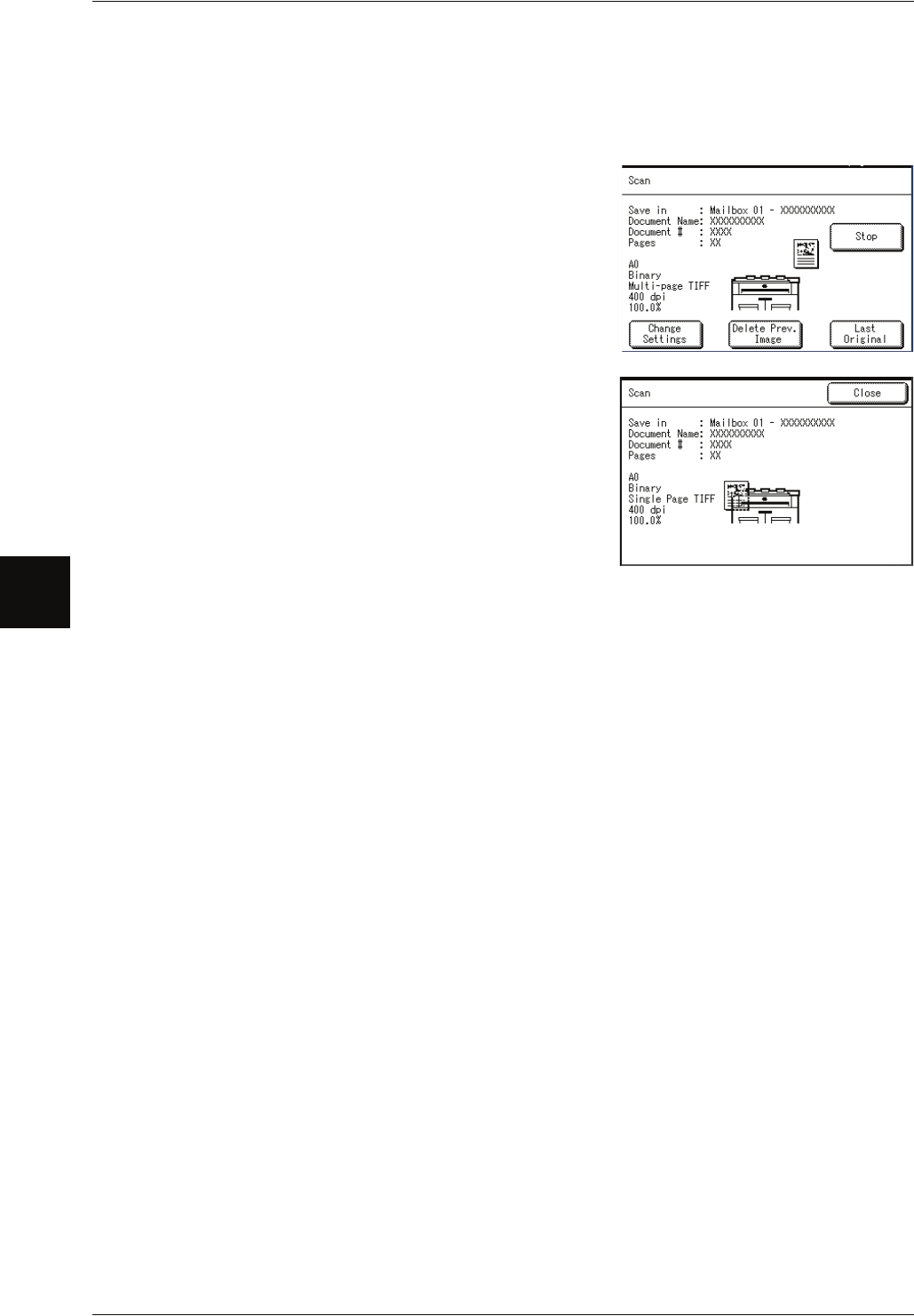
4 Scan
76 Xerox 6204 Wide Format Solution
Scan
4
4 If you have more originals, make sure they are in the correct order and continue the
process.
Note • When the number of originals exceeds the maximum number of pages that can be stored,
the scanning of the originals is suspended. Then select the next procedure, either to cancel
the scan job, or to save the originals already scanned as one set of data.
• To delete the most recently scanned original,
select [Delete Prev. Image].
5 When all originals have been scanned, select
[Last Original].


















