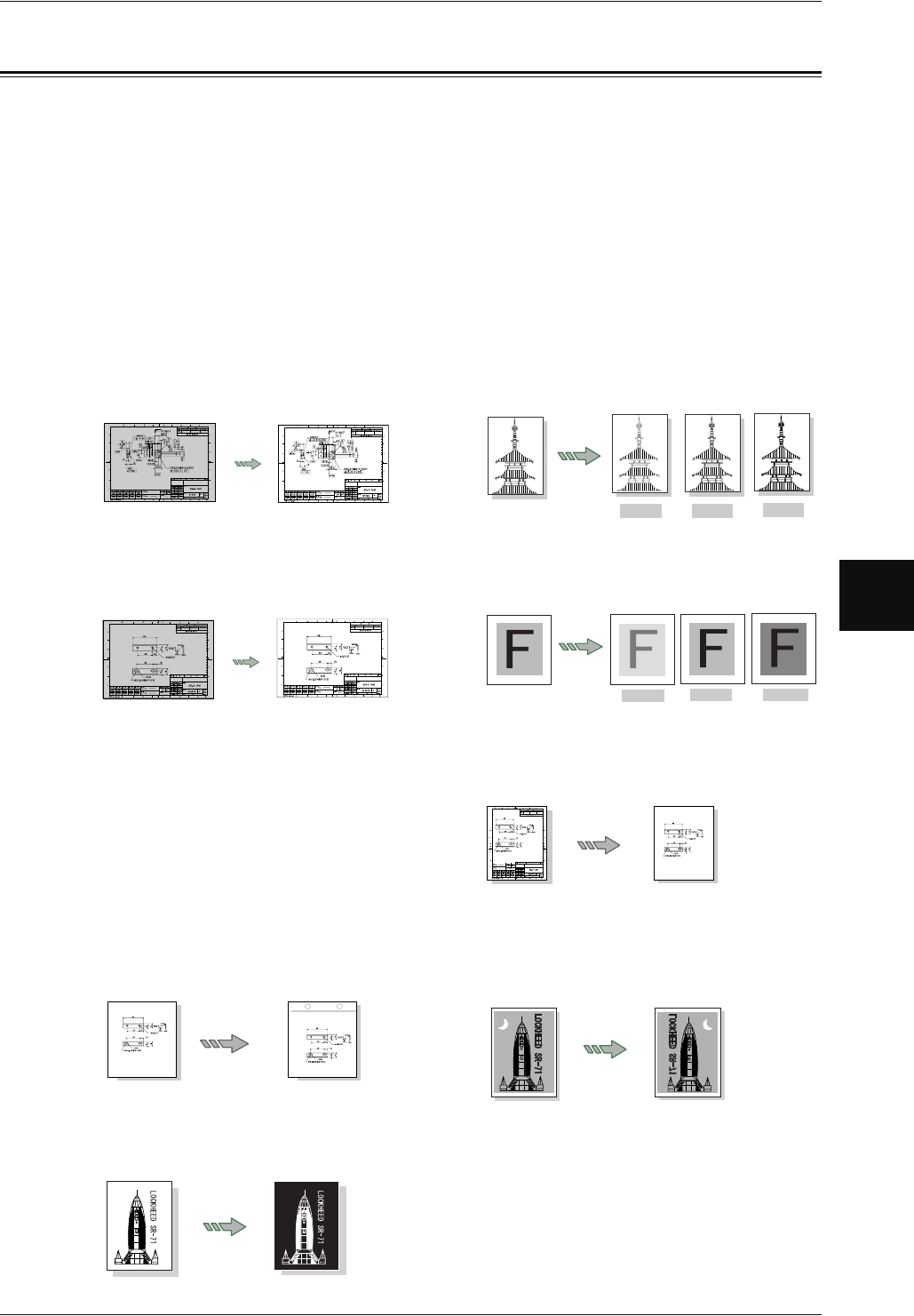
Scan Features
Xerox 6204 Wide Format Solution 79
Scan
4
Scan Features
The Xerox 6204 Wide Format Copier/Printer model has the following scan features:
Original Type
Selects the image quality corresponding to
each type of original.
Scan Density
Adjusts the scan density for the original to
be scanned.
Original
Normal
Darken
Lighten
Background Suppression
Erases the background color of the original
that contains uneven density.
Contrast
Adjusts the contrast of the original.
Original
Normal
Hightest
Lowest
Scan Size
Sets the scan size of the original.
Edge Erase
Erases the edges of the original
image.
Mirror Image
Scans with the left and right sides of the
original image reversed.
Invert Image
Scans with the "colors" of the original
image reversed in black and white.
Scan Start Position
Skips the unneeded portion of the
leading edge of the original.
Scan Resolution
Sets the resolution for the original to
be scanned.
Halftone
Sets the halftone type for the original
to be scanned.


















