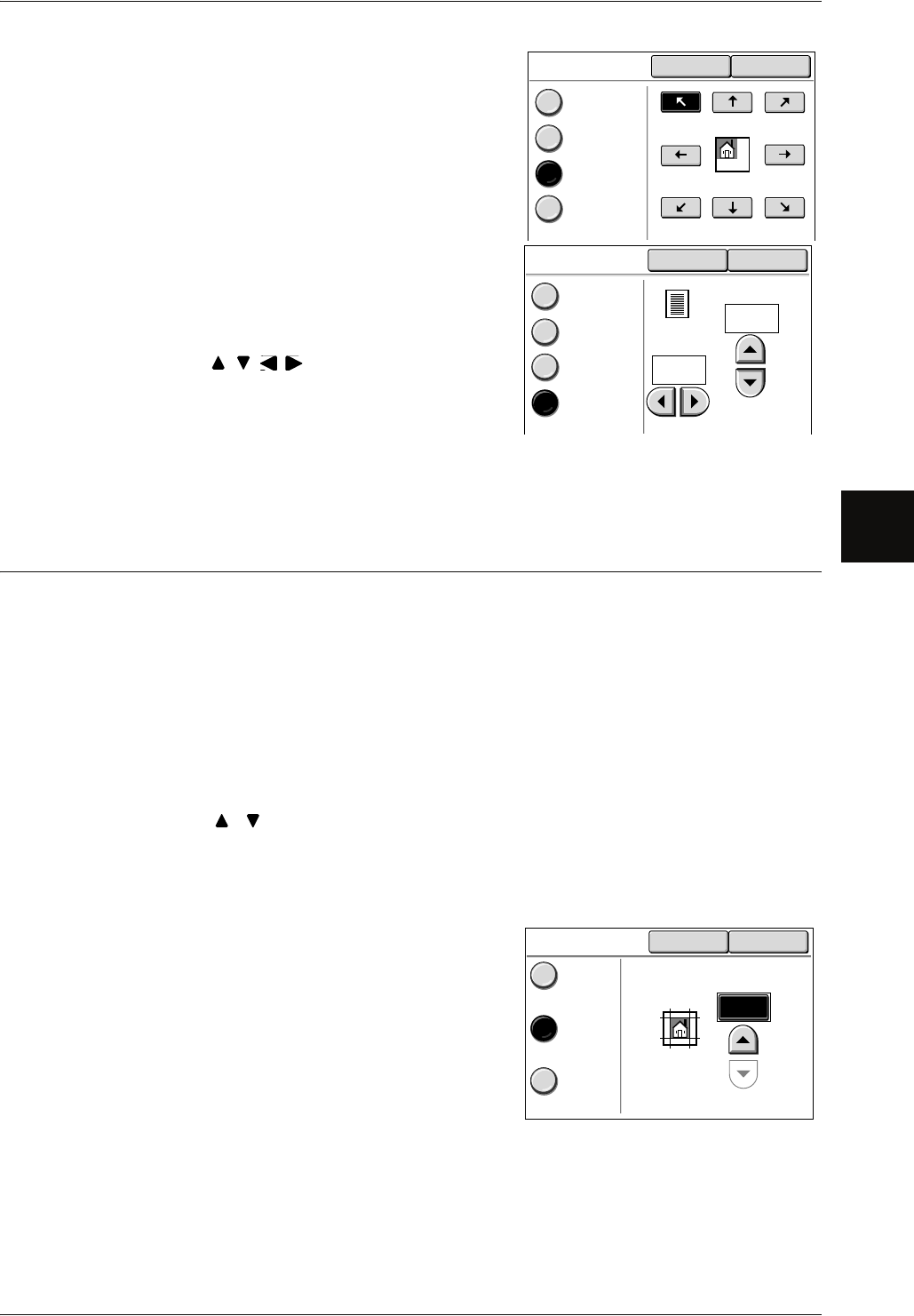
Copy - More Features
Xerox 6204 Wide Format Solution 61
Copy
3
Justification
Copies are made with the original image shifted
to the edges or corners of the paper. You can
select from eight shift directions.
Shift Adjustment
You can set the margins. Set the shift amount
within the range of 0 to +/-40 mm in 1mm
increments.
Note • The numeric keypad is disabled. Use
[][][][] to set the margin.
• When an optional memory is expanded, you
can set the shift amount within the ranges of
0 to +/-999mm for Lead/Trail, and 0 to +/-500
mm for Left/Right.
3 Select [Save].
Edge Erase (Erasing the Edges and Margin Shadows of the Original)
When making copies from a book or other unique originals, black shadows sometimes
appear along the edges of the paper. If this happens, you can make copies with the
shadows erased.
Note • When Reduce/Enlarge is set, the border erase amount is also enlarged or reduced in
proportion to the copy ratio.
1 Select [Edge Erase].
2 Select the type of edge erase.
3 Set the width to erase for each of the lead, trail, left, and right edges using the numeric
keypad or [ ][ ].
Normal Erase
The edge erase amount is set to 2 mm for the lead, trail, left, and right.
Border Erase
Shadows at the lead, trail, left, and right of the
original are erased with the same edge erase
measurements. You can set the edge erase
width within the range of 0 to 50 mm in 1 mm
increments.
Image Location
Cancel Save
No Shift
Auto Center
Justification
Shift
Adjustment
Image Location
Cancel Save
No Shift
Auto Center
Justification
Shift
Adjustment
Top/Bottom
(999-0-999)
Left/Right
(500-0-500)
mm
mm
0
0
Edge Erase
Edge Erase
Normal
Erase
Border
Erase
Cancel Save
(0-50)
mm
0


















