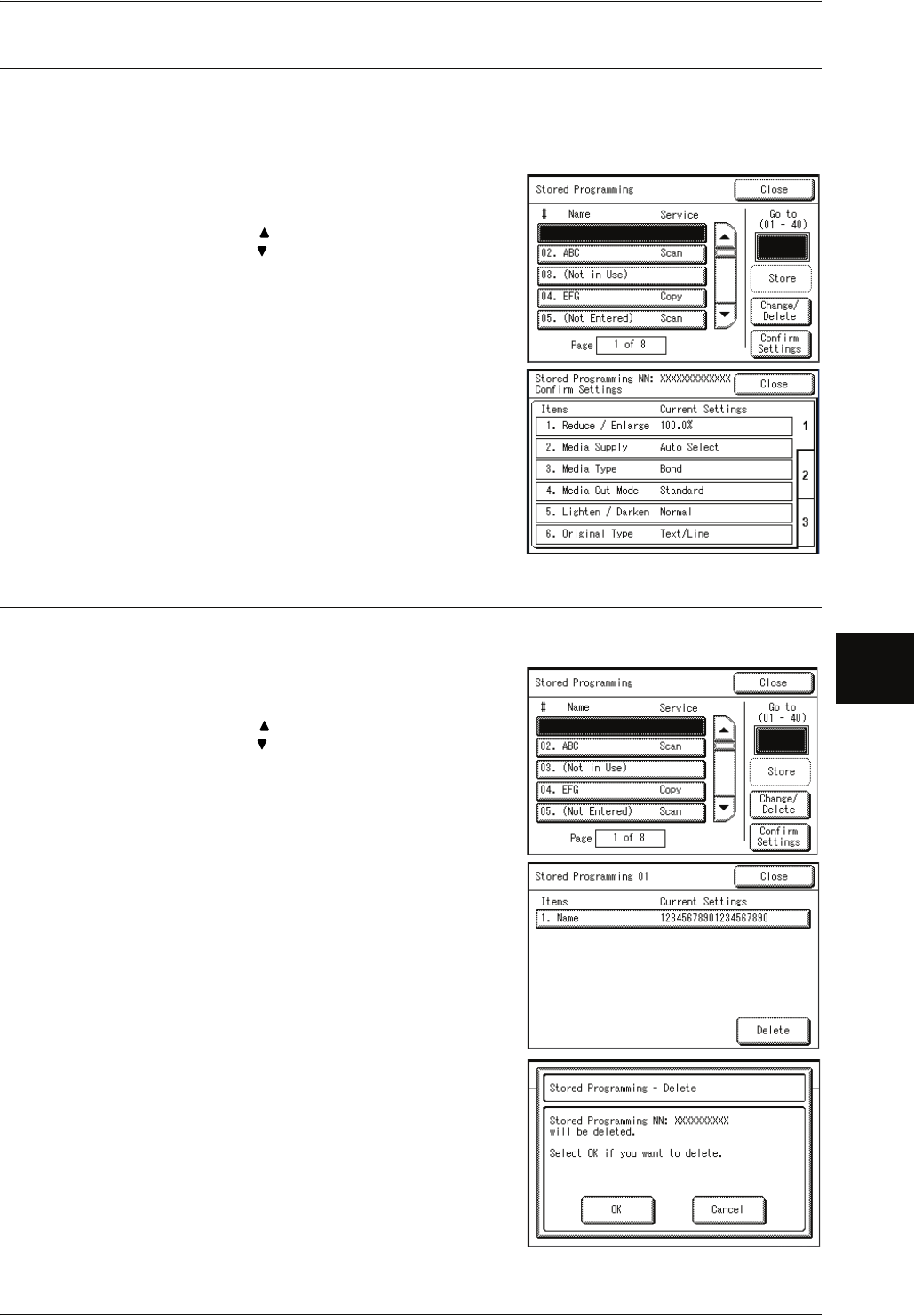
Registering/Deleting/Renaming Stored Programming
99
Stored Programming
5
Confirming Stored Programming Settings
This is the procedure for confirming that Stored Programming information is registered.
Note • You can also confirm the Stored Programming settings from [Stored Programming] on
[Menu] screen.
1 Select the item to be confirmed, and select
[Confirm Settings].
Note • Select [ ] to display the previous screen and
select [ ] to display the next screen.
2 After you confirm the settings, select [Close].
Deleting Stored Programming
This is the procedure for deleting Stored Programs.
1 Select the number to delete, and select
[Change/Delete].
Note • Select [ ] to display the previous screen and
select [ ] to display the next screen.
2 Select [Delete].
3 Select [OK].
OK
Deletes the stored program that you selected.
Deleted data cannot be restored.
Cancel
Choose this option to exit the process without
deleting any stored programs.


















