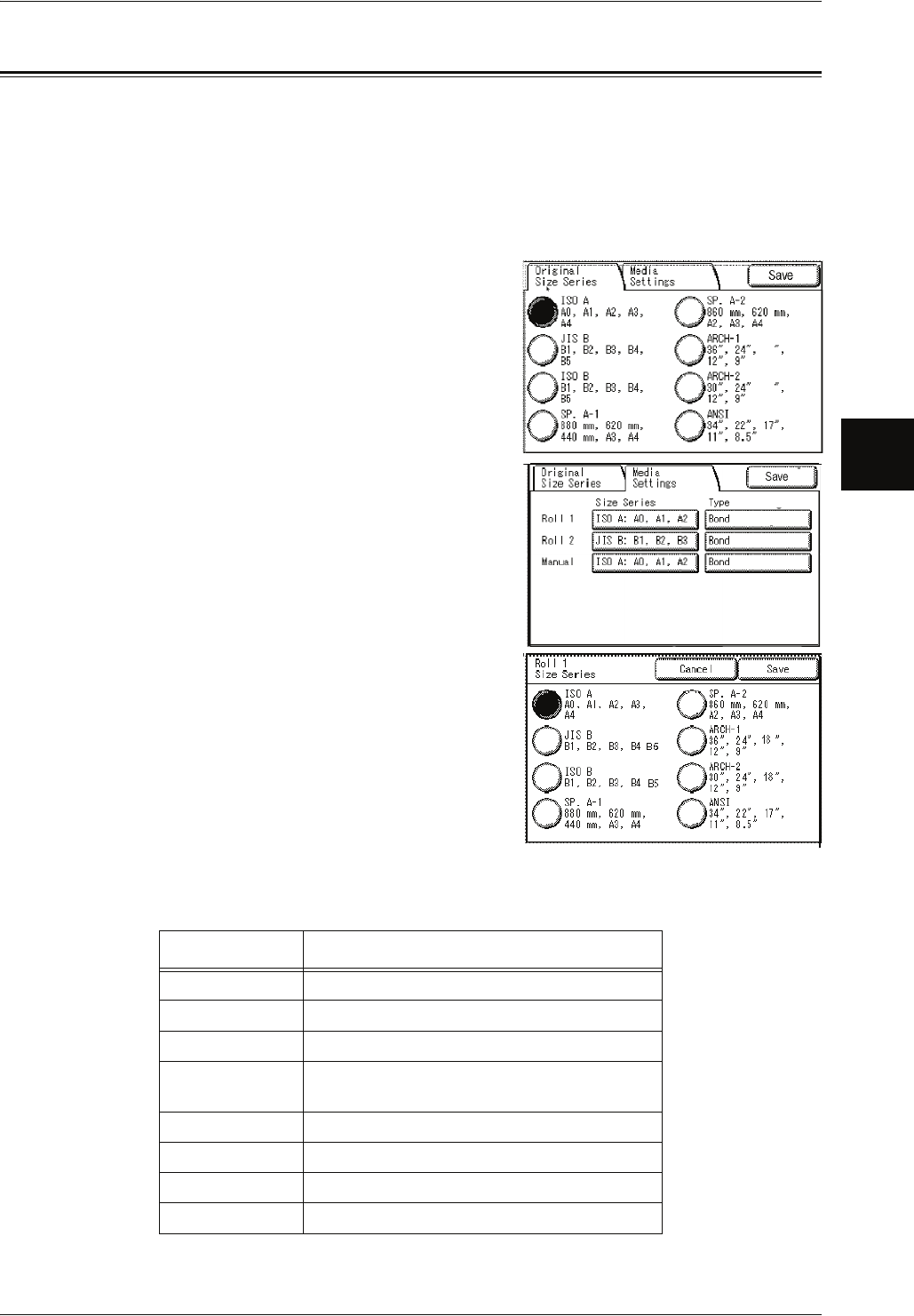
Media Settings
Xerox 6204 Wide Format Solution 39
Product Overview
2
Media Settings
Make sure to set the media settings when initially loading paper in the machine or when
changing the type or size of the media.
Note • The Roll 2 is optional.
1 Press the <Original / Media Settings> button.
2 Select the [Media Settings] tab.
3 Select [Size Series] for the tray to be set.
4 Select the required size series, and select
[Save].
Size Series
The following are the size series.
Size Series Media size
ISO A size series A0, A1, A2, A3, A4
JIS B series JIS B1, JIS B2, JIS B3, JIS B4, JIS B5
ISO B series ISO B1, ISO B2, ISO B3, ISO B4, ISO B5
SP.A-1 series 880x1230mm, 620x871mm, 440x625mm, A3,
A4
SP. A-2 series 860x1210mm, 620x871mm, A2, A3, A4
Arch-1 series 36x48", 24x36", 18x24", 12x18", 9x12"
Arch-2 series 30x42", 24x36", 18x24", 12x18", 9x12"
ANSI series 34x44", 22x34", 17x22", 11x17", 8.5x11"
18
, 18
Light
Weight
Ordinary
Heavy


















