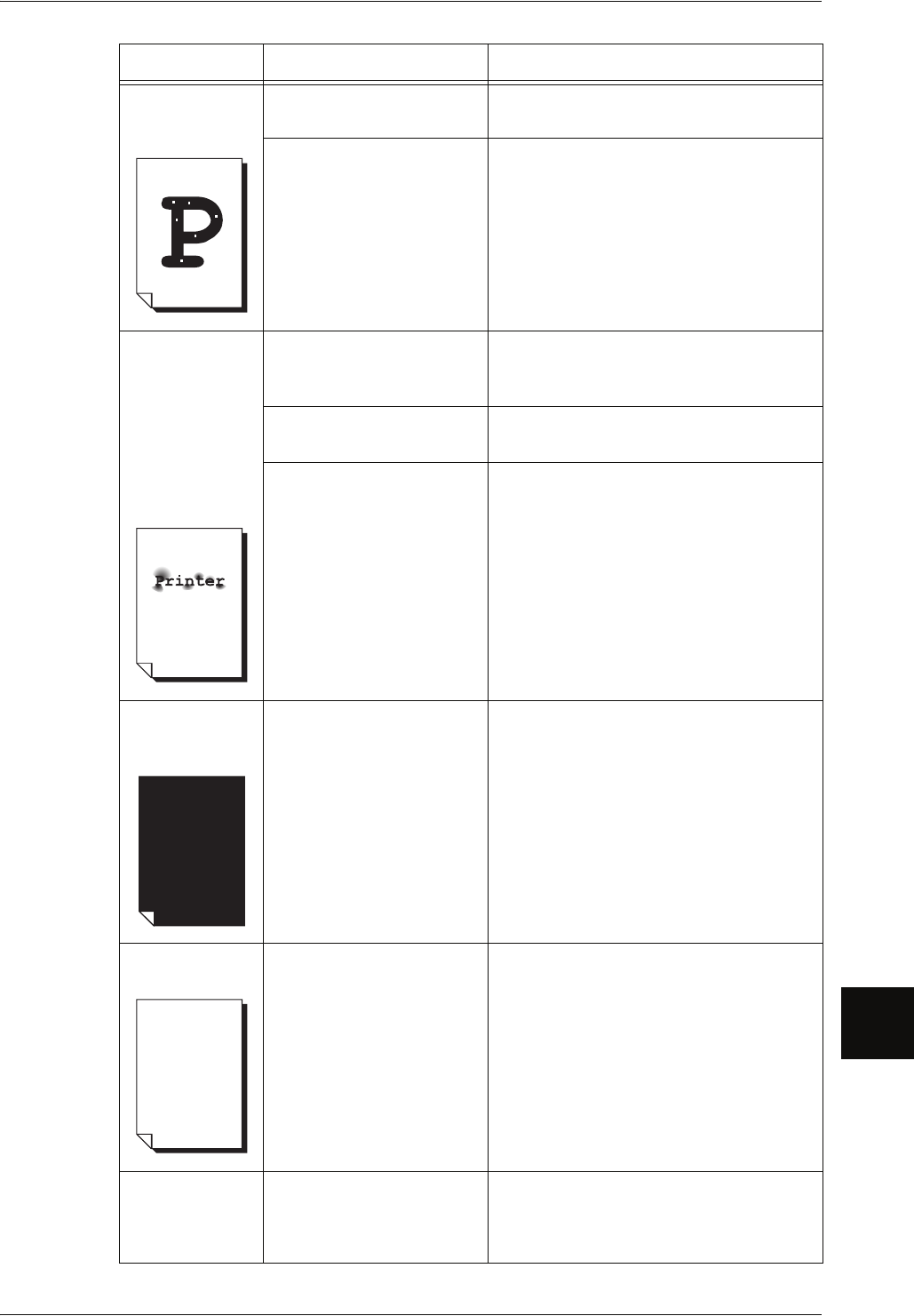
Problems during Printing
173
Problem Solving
10
White dots
appear in black
filled areas.
Is the correct type of paper
media used?
Load a correct type of paper media.
Refer to "Loading Media" (P.34).
Internal components are
dirty.
Contact your Xerox Customer Support
Center.
Printed toner
smudges when
rubbed with your
finger.
Toner is not
fused to the
paper.
The paper is
dirtied with toner.
Is the paper media damp? Replace with paper media from a new
ream.
Refer to "Loading Media" (P.34).
Is the correct type of paper
media used?
Load a correct type of paper media.
Refer to "Loading Media" (P.34).
Are the media settings
correct?
Correctly select the media settings.
Refer to "Media Settings" (P.39).
The entire paper
area is printed
black.
A probable cause is an
internal machine error.
Contact your Xerox Customer Support
Center.
Nothing is
printed.
A probable cause is an
internal machine error.
Contact your Xerox Customer Support
Center.
Part of the image
is "lost" on the
edge of paper.
Was the correct media
series used? Does the
image exceed the
machine's printable area?
Decrease the original print area.
Refer to "Specifications" (P.186) "Image loss
width".
Symptoms Check Remedy


















