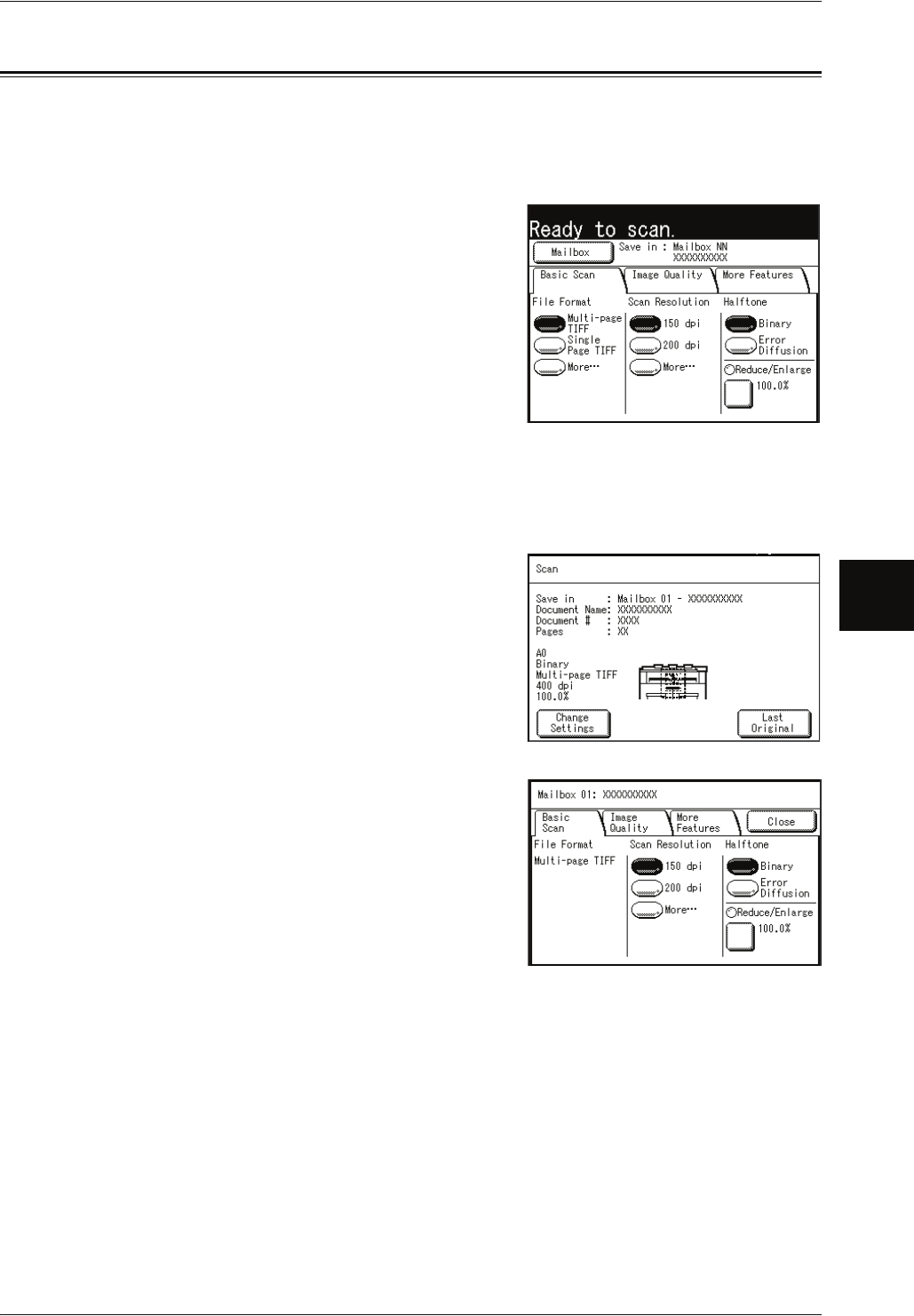
Scanning Multiple Originals as One Set of Data
Xerox 6204 Wide Format Solution 75
Scan
4
Scanning Multiple Originals as One Set of Data
When [Multi-page TIFF] or [Multi-page PDF] is selected for [File Format], you can scan
multiple originals as one set of data.
You can store up to 100 pages per file.
1 Select [Multi-page TIFF] or [Multi-page PDF] for
[File Format] on the [Basic Scan] screen.
2 Select other features from each tab if necessary.
3 Set the first page of the originals.
The machine starts scanning the original.
When not changing scan settings for the next originals.
Set the next original.
When changing scan settings for the next
originals.
Select [Change Settings].
The [Scan] screen appears. Change the scan
settings if necessary.
Set the original in place.


















