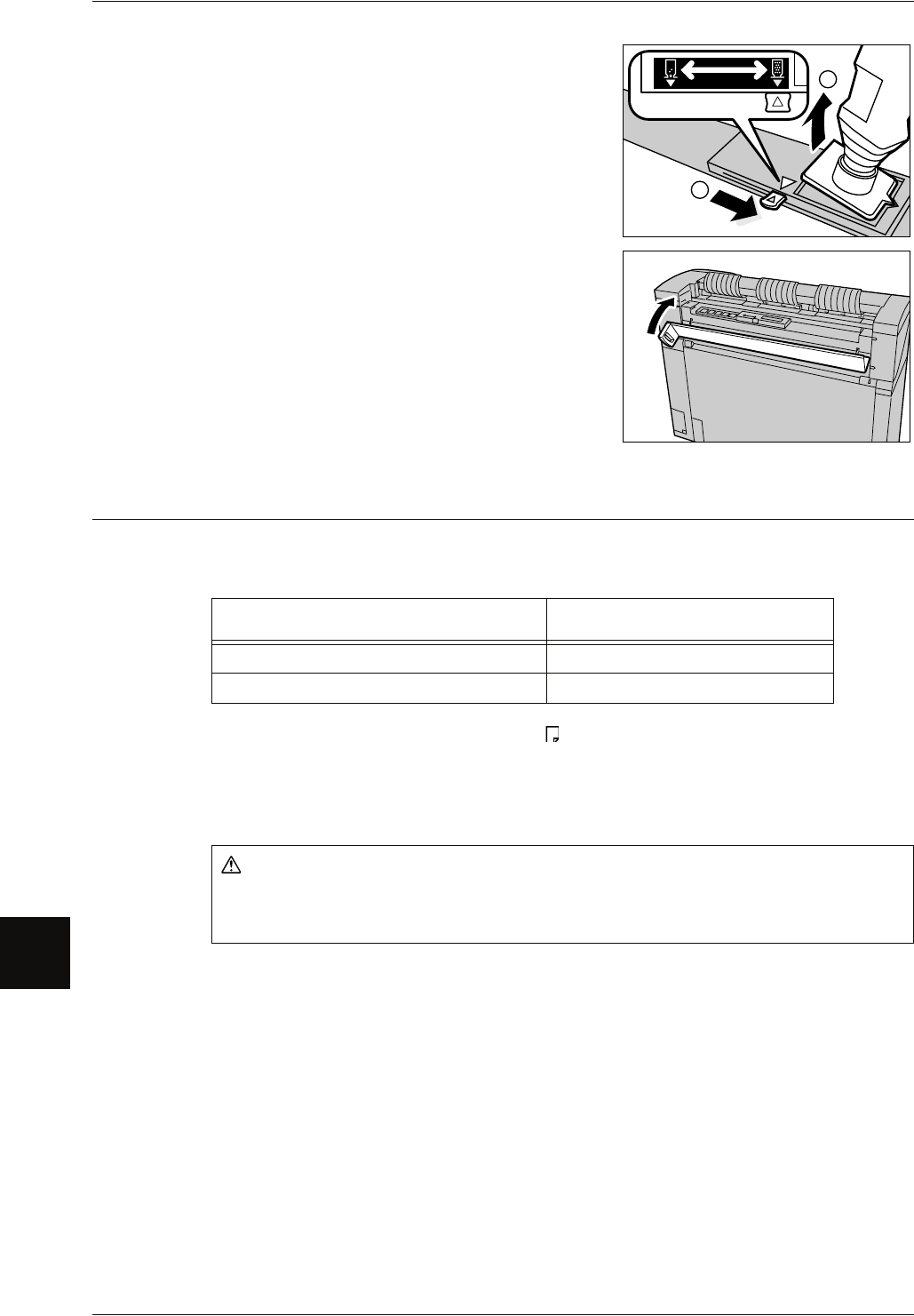
9 Maintenance
156
Maintenance
9
6 Slide the lever to the right, and align it with the
triangular symbol.
7 Remove the toner cartridge.
Important • Toner may adhere to the bottom face of the
toner bottle used. Take care not to get toner
on your hands or clothes.
• Follow the instructions provided for disposal.
8 Close the back cover.
Replacing the Waste Toner Bottle
When the waste toner bottle is full, a message appears on the touch screen.
Solve the problem as instructed in the message.
*1 The number of pages is based on using A4 ( ) paper. The number of pages that you can copy or
print is only an estimate and varies depending on conditions such as the content, paper size, paper
type, and the computer environment.
*2 The "Replace the Waste Toner Bottle soon" and "Ready to copy" messages are displayed
alternately.
Important • When replacing the waste toner bottle, toner may spill and dirty the floor. We recommend
placing paper on the floor beforehand.
Message
Number of pages
*1
Replace the Waste Toner Bottle soon.
*2
About 500 pages
Replace the Waste Toner Bottle. -
Warning
z
See the warning and special instructions on toner bottle regarding safe handling
and disposal.


















