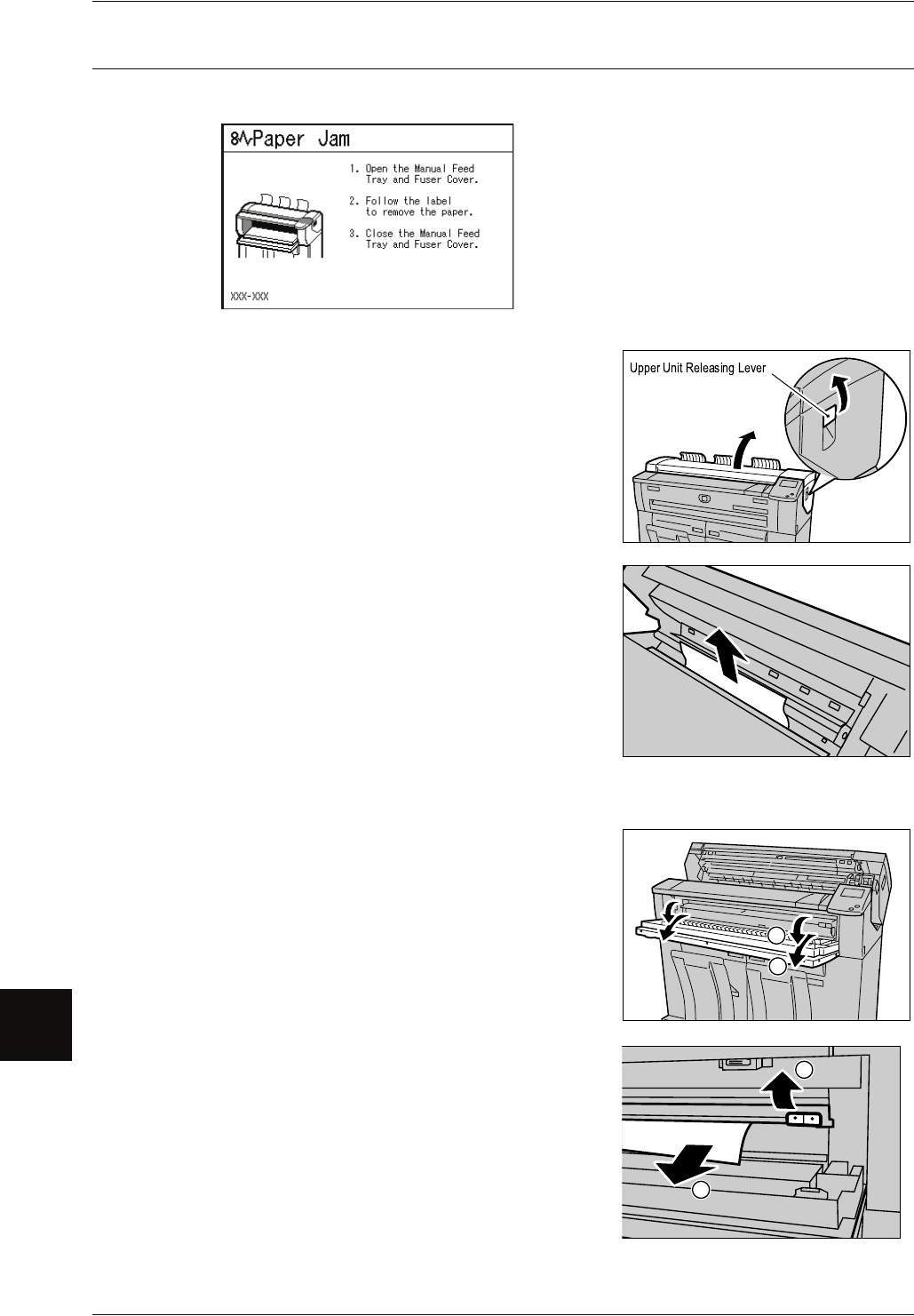
10 Problem Solving
182
Problem Solving
10
Paper Jams in Fuser Unit
The following describes how to clear paper jams that occur in the fuser unit.
1 Lift up the upper unit releasing lever to open the
upper unit.
2 Remove the jammed paper through the opening
area from the machine.
Important • Never touch a labeled area marked as hot or
having sharp parts. You can get burned or
injured.
• Gently remove the paper taking care not to
tear it.
• If the paper is torn, make sure to remove all
torn paper from the machine.
3 When the jammed paper is not visible from the
opening area, open the manual feed tray and the
fuser cover.
4 Lift up the green lever to hold the baffle, and
remove the jammed paper through the output
port.
Important • Never touch a labeled area marked as hot or
having sharp parts. You can get injured.
• Gently remove the paper taking care not to
tear it.
• If the paper is torn, make sure to remove all
torn paper from the machine.
2
1
2
1


















