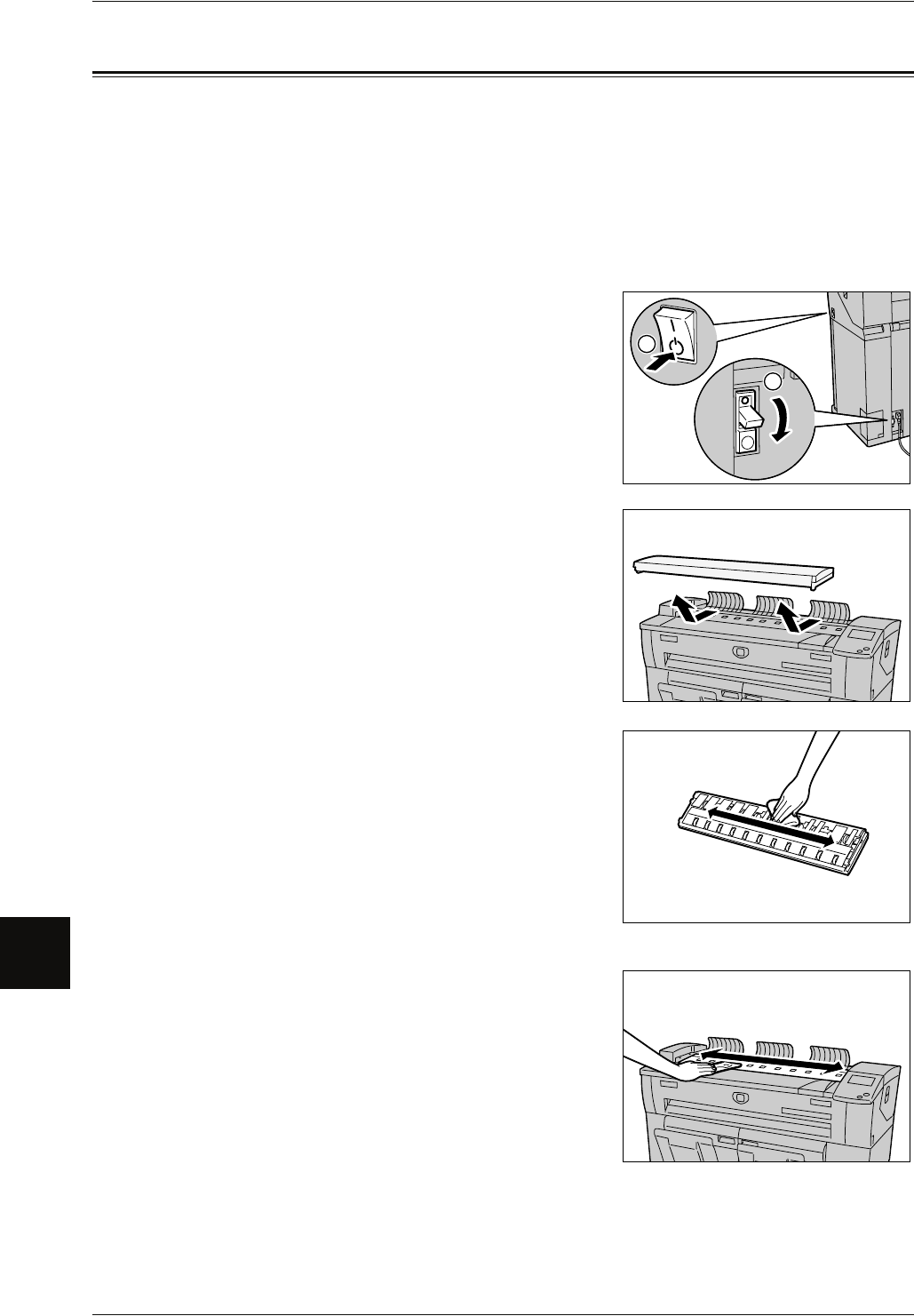
9 Maintenance
158
Maintenance
9
Cleaning the Machine
The following describes how to clean the machine.
If the reflection plate or glass of the original scanning part is dirty, it may result in
occurrence of black lines or grids on entire copies.
Important • Do not use benzene, paint thinner, or other volatile liquids or spray insect repellent on the
machine as it may discolor, deform, or crack covers.
• Cleaning the machine with an excessive amount of water may cause the machine to
malfunction or damage originals during copying.
1 Turn off the power switch and the circuit breaker
(main power switch) of the machine.
Important • Turn off the power switch and the circuit
breaker when cleaning to avoid the risk of
electric shock
2 Pull the document handler toward you until it
stops, and lift it up to remove.
3 Wipe the white reflection plate at the backside of
the document handler cover with a clean, dry
cloth. If the dirt is difficult to remove, try gently
wiping with a firmly wrung soft cloth moistened
with a small amount of Xerox lens/glass cleaner.
Then, wipe again with a dry cloth.
Important • Do not use cleaning agents other than water, a
neutral detergent, or Xerox lens/glass cleaner.
4 Also wipe the scanner glass with a clean, dry
cloth. It the dirt does not come off easier, try
gently wiping with a moistened soft cloth with a
small amount of neutral detergent. Then, wipe
with again with a dry cloth.
Important • Use only the cleaning agents mentioned in
Step 3.
• If you use excessive force on the glass, it may
damage the glass and affect your copies.


















