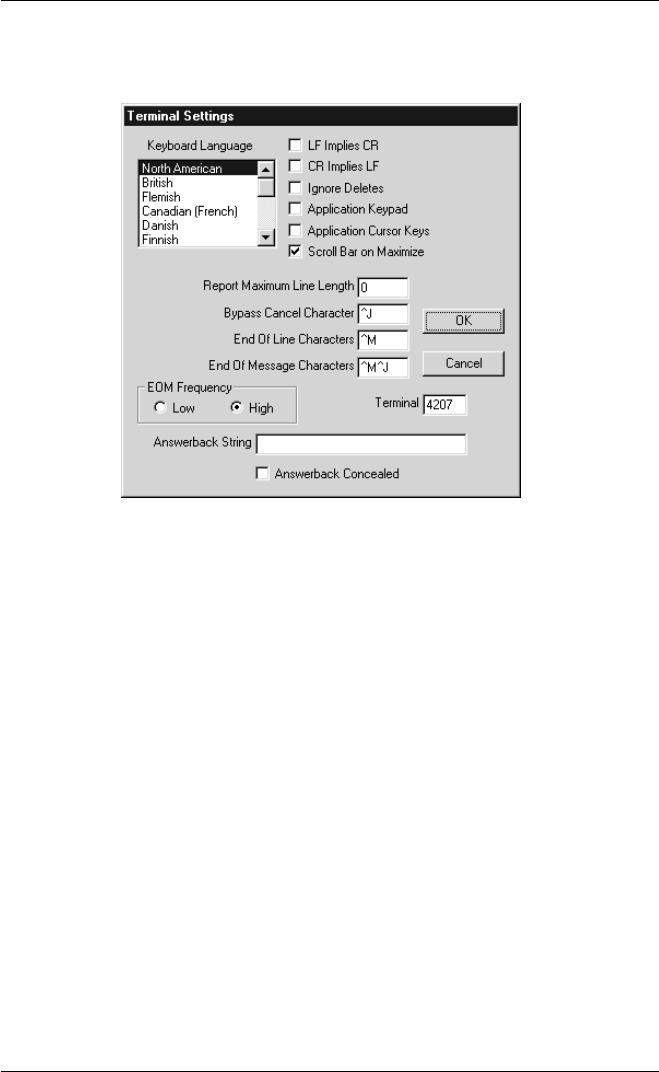
7-31
Setup Menus
Terminal Settings
This dialog box is displayed by selecting Terminal in the Settings menu.
Keyboard Language
This option enables you to specify the nationality of the keyboard being used. It is
important that this is correct otherwise the characters displayed may not match the
key legends.
When running TeemTalk for Windows 3.1x, the factory default keyboard nationality
is determined by the Keyboard Layout setting in the International dialog box within
the Microsoft Windows Control Panel. You can specify a different nationality while
TeemTalk is running and save it so that it is reassserted each time TeemTalk is loaded
or reset. When you exit TeemTalk the keyboard nationality will revert back to that
specified in the International dialog box.
When running TeemTalk for Windows 95 or NT, the factory default keyboard
nationality is determined by the system locale setting. You can specify a different
nationality while TeemTalk is running and save it so that it is reassserted each time
TeemTalk is loaded or reset. When you exit TeemTalk the keyboard nationality will
revert back to that specified in the locale.
LF Implies CR
Factory default: Unselected
When selected, this will cause TeemTalk to interpret each line feed character it receives
as a line feed and carriage return pair.


















