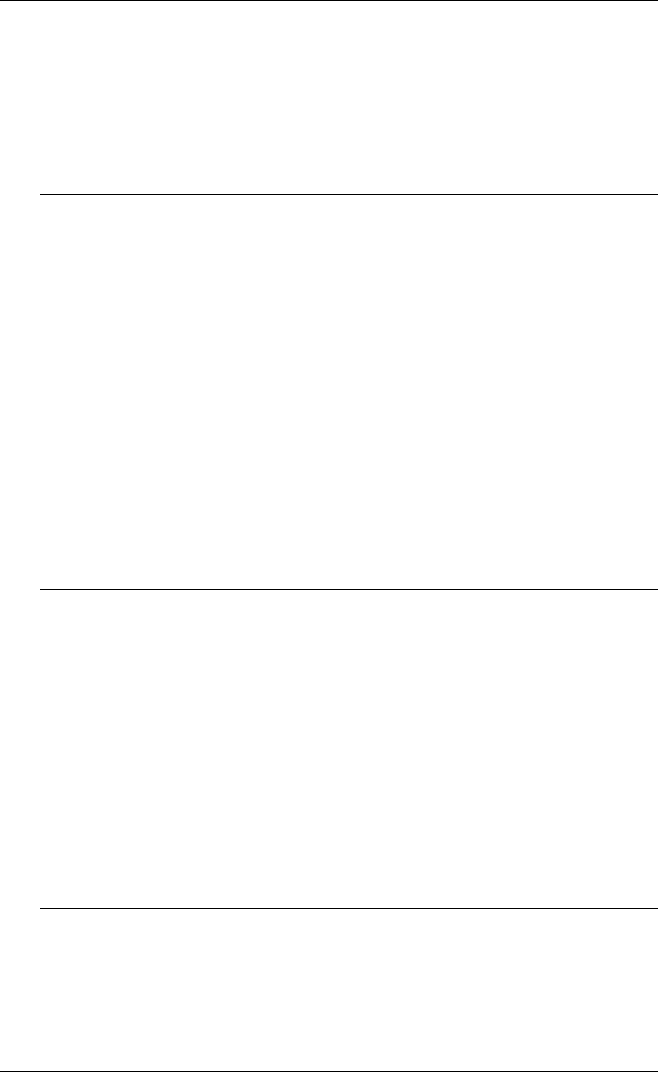
E-10
Host Command Summary
Select font for stroke precision ESC M F * GTFONT *
Select graphics text control precision ESC M Q * GTPRECISION *
Select graphics text slant angle ESC M A * GTSLANT *
Select size of graphics text ESC M C * GTSIZE *
Specify graphics text string rotation angle ESC M R * GTROTATION *
Specify graphics text writing direction ESC M N * GTPATH *
HOST COMMUNICATIONS HOST PRIMARY SETUP
Direct host data to specified port ESC J C * COPY HO: TO *
Ignore delete code ESC K I * IGNOREDEL *
Select bypass mode ESC CAN
Select end of line characters ESC N C * EOMCHARS *
Select line parity type ESC N P * PARITY *
Select local echo ESC K E * ECHO *
Select prompt mode ESC N M * PROMPTMODE *
Set input queue size ESC N Q * QUEUESIZE *
Set line baud rate limit ESC N L * XMTLIMIT *
Set line TX & RX baud rate ESC N R * BAUDRATE *
Set stop bits ESC N B * STOPBITS *
Specify break key interrupt duration ESC N K * BREAKTIME *
Specify end of file characters ESC N E * EOFSTRING *
Specify end of line delay ESC N D * XMTDELAY *
Specify end of line string transfer freq. ESC I M * REOM *
Specify line flow control type ESC N F * FLAGGING *
Specify prompt mode prompt string ESC N S * PROMPTSTRING *
Specify report termination characters ESC N T * EOLSTRING *
P0/P1 PORT HOST PRIMARY SETUP
Assign protocol to P0/P1 port ESC P A * PASSIGN *
Select hardcopy features ESC Q X * HCFEATURES *
◆ Select hardcopy image width ESC Q F * HCFORMWIDTH *
Select P0/P1 positive/neg. hardcopy ESC P J * PINVERSION *
Specify number of P0/P1 port hardcopies ESC P N * PCOPIES *
Specify P0/P1 port baud rate ESC P R * PBAUD *
Specify P0/P1 port data & stop bits ESC P B * PBITS *
Specify P0/P1 port end of file string ESC P E * PEOF *
Specify P0/P1 port flow control ESC P F * PFLAG *
Specify P0/P1 port h/c image orientation ESC P O * PORIENT *
Specify P0/P1 port parity ESC P P * PPARITY *
Specify printer type ESC Q D * HCINTERFACE *
Specify size of colour hardcopy ESC Q A * HCSIZE *
Transmit current view visible segs to port ESC P L * PLOT TO *
PARALLEL PORT HOST PRIMARY SETUP
Copy screen to parallel printer port ESC ETB
Copy to parallel printer port ESC K H *
Select CR or CRLF for mono printer ESC Q E * HCMONOCHROME *
◆ Select colour copier control ESC Q R * HCRESERVE *
◆ Select dithered pattern for hardcopy ESC Q M * HCDITHER *
◆ Select hardcopy image width ESC Q F * HCFORMWIDTH *


















