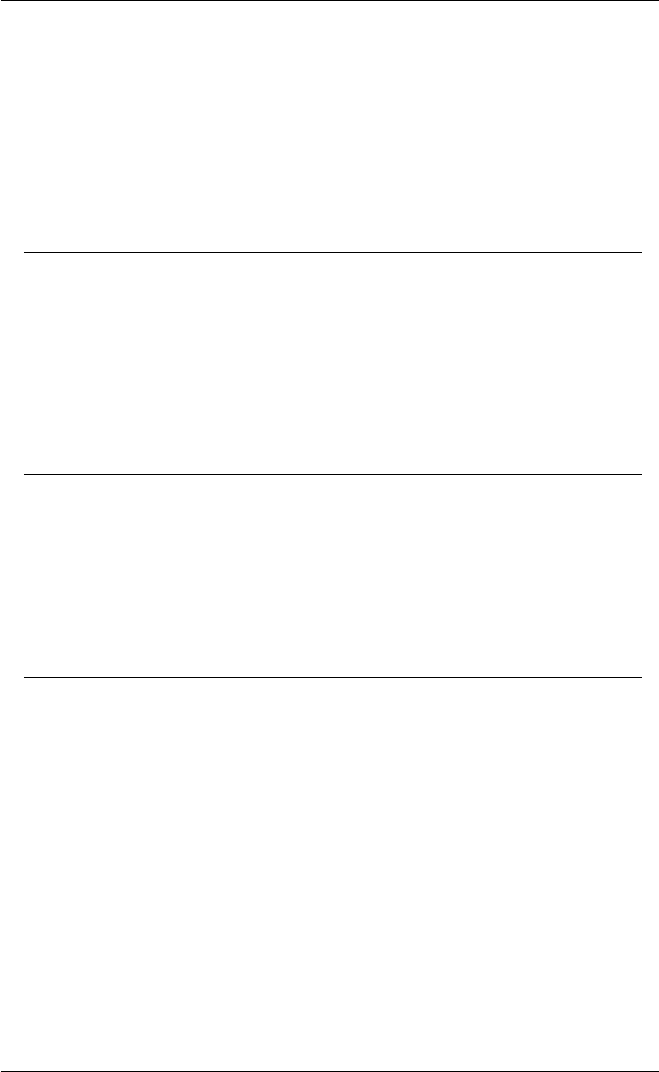
E-11
Host Command Summary
◆ Select port hardcopy quantity ESC Q N * HCCOPIES *
◆ Select response to full page ESC K P * PAGEFULL *
Send print data to file ESC A U *
Set image orientation of hardcopy ESC Q O * HCORIENT *
Specify colour resolution of data ESC Q B * HCDATARES *
Specify density of hardcopy ESC Q U * HCDENSITY *
Specify hardcopy repaint number ESC Q T * HCREPAINT *
Specify printer type ESC Q D * HCINTERFACE *
Specify size of colour hardcopy ESC Q A * HCSIZE *
PIXEL COMMANDS HOST PRIMARY SETUP
Begin pixel operations ESC R U * PXBEGIN *
Copy pixels from current to specified surf. ESC R X * PXCOPY *
Read pixel file from disk ESC A P *
Redisplay saved pixel data ESC U K * PIXRESTORE *
Save pixel bit plane memory to main mem. ESC U J * PIXSAVE *
Set pixel beam position ESC R H * PXPOSITION *
Set pixel viewport size ESC R S * PXVIEWPORT *
Specify raster memory colour indices ESC R L * PXRUNLENGTHWRITE *
Write pixel file to disk ESC A O *
PROGRAMMED STRINGS HOST PRIMARY SETUP
Define key programmed string (volatile) LEARN
Define key programmed string (non-vol) NVLEARN
Define programmed string (volatile) ESC K D * DEFINE *
Define programmed string (non-vol) ESC K O * NVDEFINE *
Display programmed string MACROSTATUS *
Enable programmed key strings ESC K W * KEYEXPAND *
Select key string local/host character ESC K Y * KEYEXCHAR *
Transmit programmed string ESC K X * EXPAND *
REPORTS HOST PRIMARY SETUP
Assign report intro/termination chars. ESC I S * RSIGCHARS *
◆ Enable TeemTalk status byte ESC I T * TBSTATUS *
Select bypass mode cancellation character ESC N U * BYPASSCANCEL *
Send 4010 status report ESC ENQ
◆ Send colour hardcopy status report ESC Q Q HCREPORT
Send device status report ESC J Q *
Send error report ESC K Q
Send GIN position report ESC I P *
Send port status report ESC P Q *
Send segment status report ESC S Q *
Send emulation mode report ESC # ! 0
Send emulation settings report ESC I Q * SETTINGS *
Set report maximum line length ESC I L * RLINELENGTH *
Specify version number TERMINAL *
Specify XY coords & integer report format ESC U X * COORDINATEMODE *


















