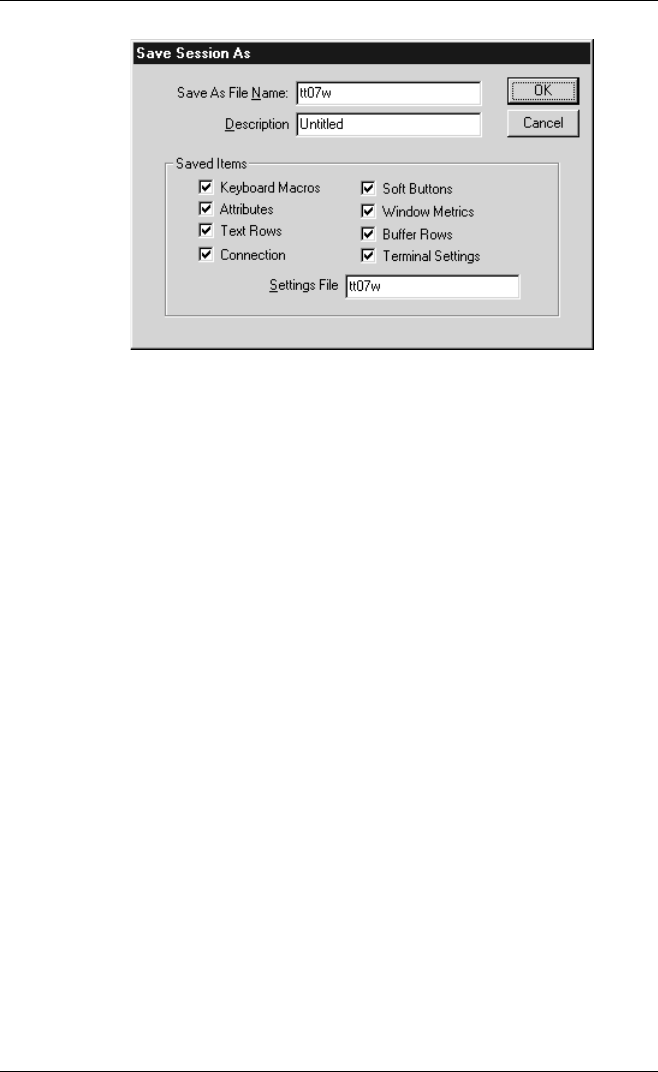
A-2
Troubleshooting
4. In the Save As File Name text box, specify the name of the workspace
settings file (and the directory path if different from the default) which
is to store the user preference settings selected by the Saved Items
options. The default filename is tt*w.wsp, where * is 05, 07 or 11,
depending on your version of TeemTalk.
Note: Splitting the saved settings into two files enables users to share
a common terminal emulation settings file while allowing each
user to have their own workspace settings file.
5. In the Description text box, enter a unique description (up to 132
characters long) which will be used to identify the connection
template for future selection. This description will also appear in the
Open Session dialog box.
6. Click the OK button to save the connection template. If you specified
the names of settings files that already exist, a message box will ask
you to confirm whether or not you want to overwrite the existing files
with the new settings.
Problem: Random characters appear on the screen when running my
application.
Solution: Check that the terminal emulation mode selected in the Emulation Set-
tings dialog box is set to the correct one for the application. TeemTalk
defaults to the VT100 emulation.
Check that the settings in the Serial Settings dialog box match that of
the host.


















