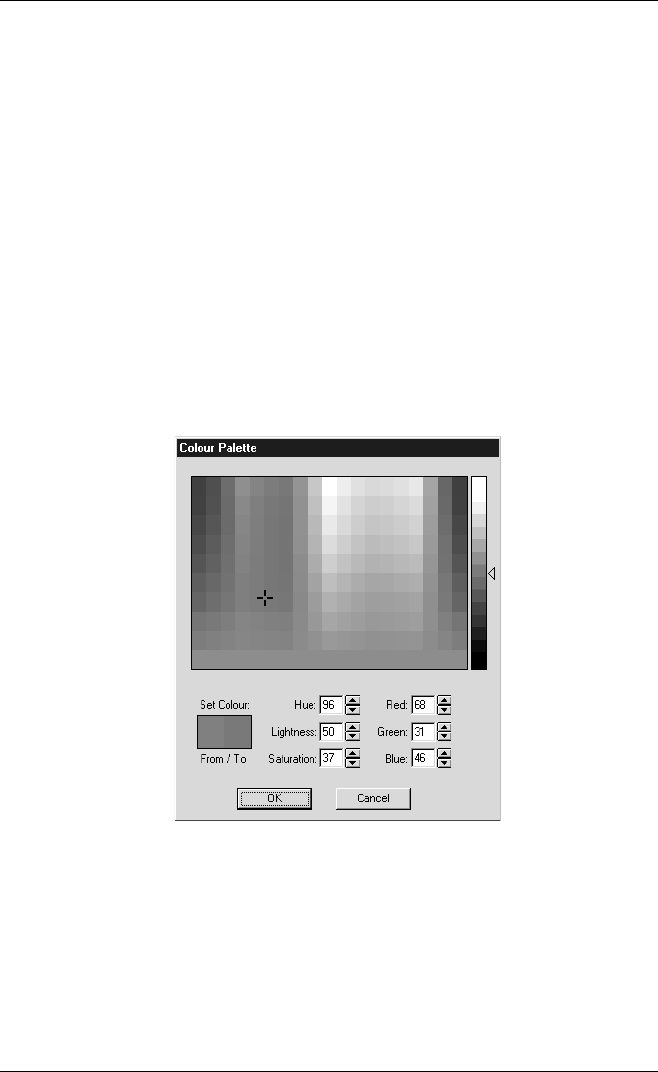
7-42
Setup Menus
Colours Cleared With Attributes
Factory default: Unselected
This option is not applicable to TeemTalk-05W, -07W or -11W and will therefore be
unselectable.
Attributes Use Normal BG
Factory default: Unselected
This option is not applicable to TeemTalk-05W, -07W or -11W and will therefore be
unselectable.
Customizing The Colour Selection
You can change any of the 16 colours displayed in the Foreground and
Background colour selection boxes. To do this, select the colour you wish to change
in one of the selection boxes then click the Set Colour... button to display the Colour
Palette dialog box.
This provides two methods for specifying a different colour, one visual and the other
numeric. All the settings initially displayed relate to the colour selected in the
Attributes dialog box. When you start changing any of the settings, the Set Colour
box will display the original colour on the left and the new colour on the right.


















