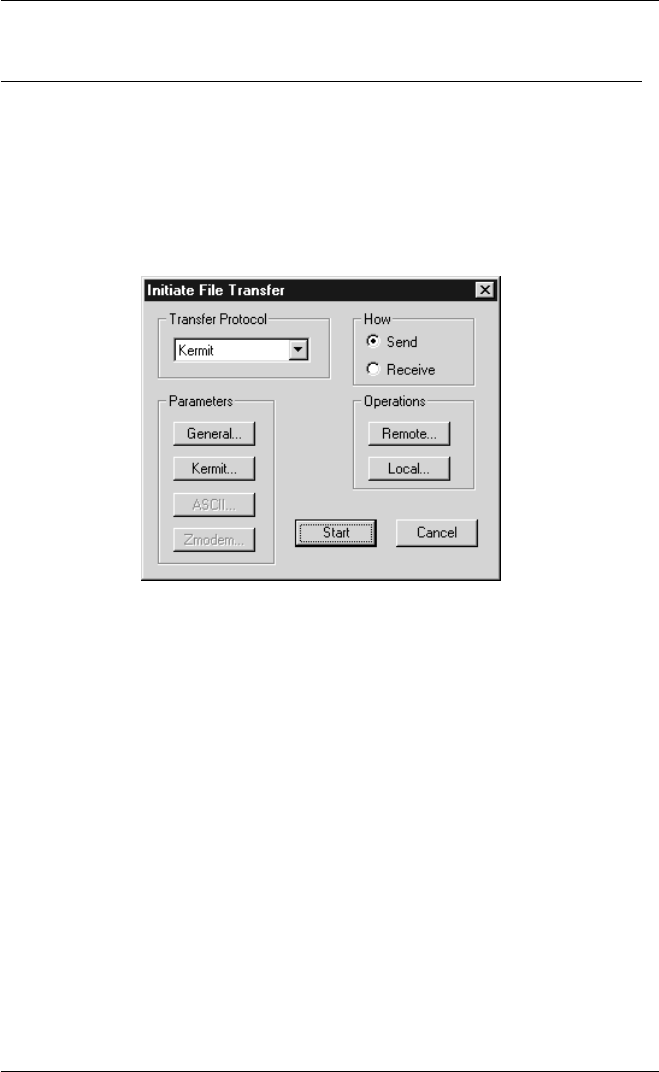
8-5
File Transfer
Receiving Files
The following procedure is used to transfer files from the host to your PC.
1. Start the transfer procedure on the host computer and specify that
files are to be sent.
2. Display the TeemTalk File menu on your PC and select File
Transfer... The Initiate File Transfer dialog box will be
displayed.
3. Select the transfer protocol you wish to use in the Transfer
Protocol list box.
4. If you want to change the default parameter settings for the
chosen transfer protocol, click the relevant Parameters button
and make your selections in the displayed dialog box then click
the OK button. (The ASCII protocol requires the Discard partial
file option in the General Parameters dialog box to be
unselected.)
Note: If the file transfer fails it is probably because of differences
between the local and remote parity and the word size.
5. If you wish to specify a different local directory for received files,
click the Local button to display the Local System Directory /
Change Directory dialog box, then specify the new directory as
described in the Local Operation section at the end of this
chapter.


















