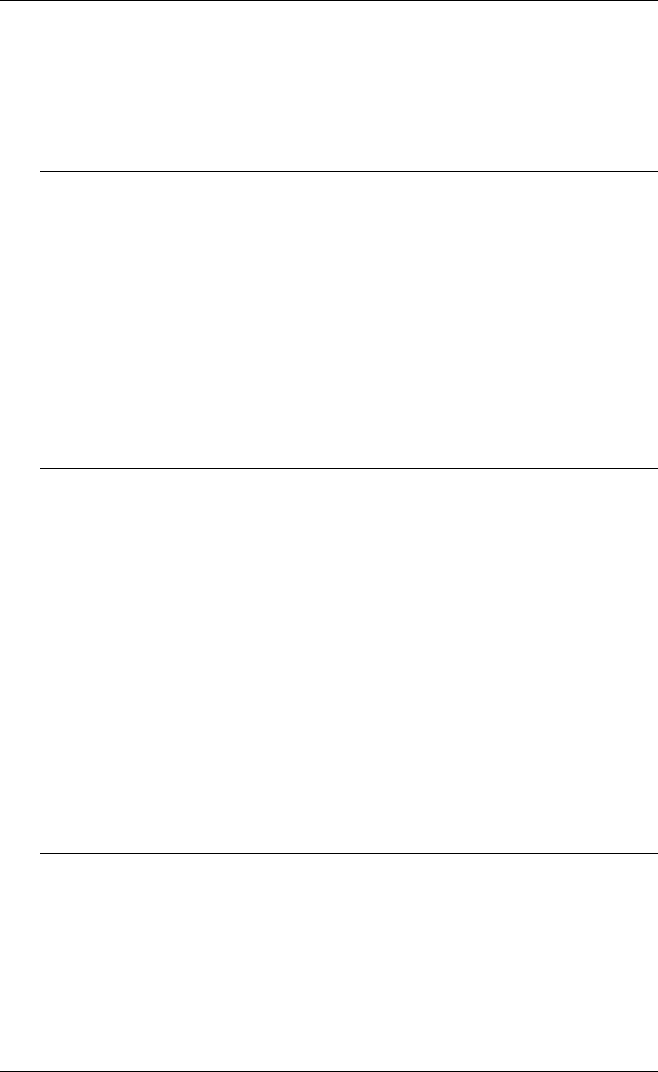
12-48
Creating A Script File
For example, to ask the user to enter his name and cause the name to be assigned to the
variable UserID, the following line would be entered:
inp "Please Enter Your Name: " UserID
KACT
Syntax: KACT <string>
This command will cause the script program to perform the function of a key as if a
terminal operator had pressed the key on the keyboard. This can be used on its own
or in conjunction with the kraw command to accept and perform an intercepted
keystroke. The <string> must contain the virtual key name of the key to be actioned.
For example:
KACT "VK__RETURN"
will cause the script program to perform the function of the Return key. Refer to the
Virtual Key Names appendix for a list of key names that can be used.
KBD
Syntax: KBD <integer> [<string>]
Sends all following characters typed from the keyboard to the host until the Enter or
Return keys are pressed, where
<integer> is an actual integer or an integer variable which enables or disables the
keyboard-entered characters from being displayed. When the integer is
0 the characters will not be displayed. Any integer higher than 0 will
cause the characters to be displayed.
<string> enables a prompt to be displayed so that you can indicate what the user
has to enter from the keyboard. This may be omitted.
The following example will ask the user to enter his name and will display and send
the input to the host:
kbd 1 "Please Enter Your Name: "
KGET
Syntax: KGET <variable>
This gets a character from the keyboard and assigns it to the specified variable. If the
format of the variable (defined by var) is not a string then the decimal value of the
character will be placed in the variable (e.g. A will be placed as 65). You can use the
conv command to convert the format of the variable if required.


















