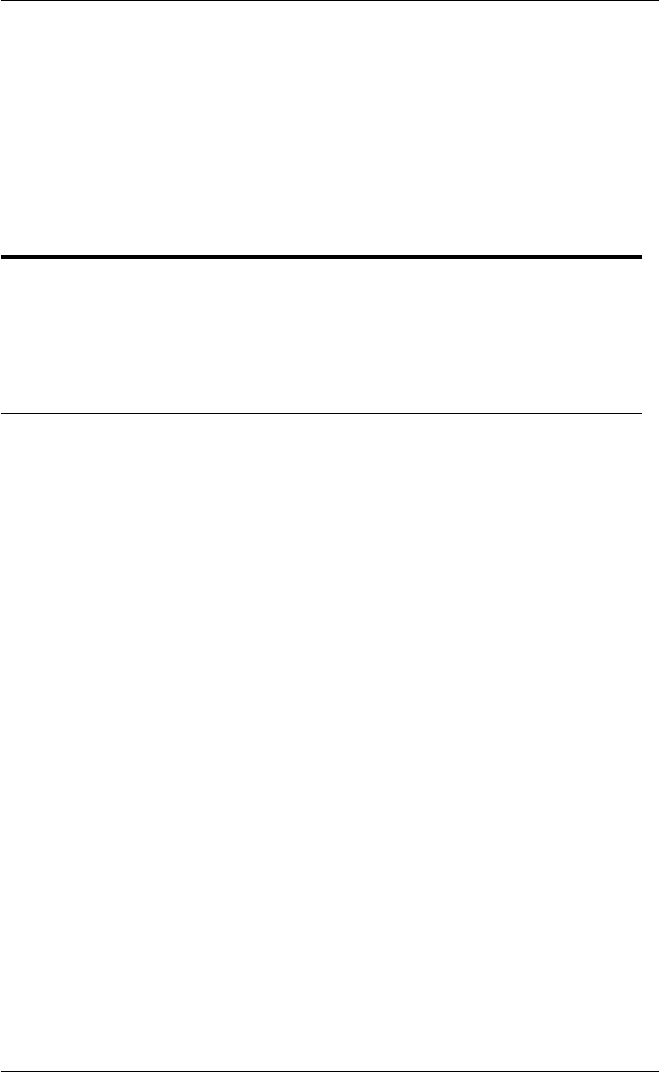
D-1
Character Sets
D
Character Sets
This appendix shows the tables of characters that are supported by
TeemTalk.
Introduction
The following pages show the character sets that are supported when TeemTalk is in
Tek Alpha or VT220 Alpha overall mode (as explained below). The mode in which
each set is valid is indicated in brackets under the heading.
TeemTalk can emulate either a Tek 4100 series terminal or a DEC VT220 terminal.
The software will switch automatically between these two overall modes only when
particular sub-mode switches take place. These are the switches which require the
terminal emulation to change from Tek to DEC VT220. The sub-modes of the two
emulations are as follows:
Tek Sub-Modes: VT220 Sub-Modes:
VT52 VT52
ANSI (VT100) VT100
EDIT VT220 7-Bit
TEK VT220 8-Bit
Each character set consists of a series of control characters and displayable charac-
ters. Displayable characters are alphanumeric, symbolic or graphic characters that
can be displayed on the screen or printed by a hardcopy device. Control characters
enable the terminal emulation or the printer to perform specific tasks, such as a line
feed or carriage return. These will be actioned when received from the host or when
TeemTalk is in local mode and they are entered from the keyboard.
Note: When the Display Controls option in the Emulation Settings
dialog box is selected, a representation of most control
characters received will be displayed on the screen instead of
actioned.


















