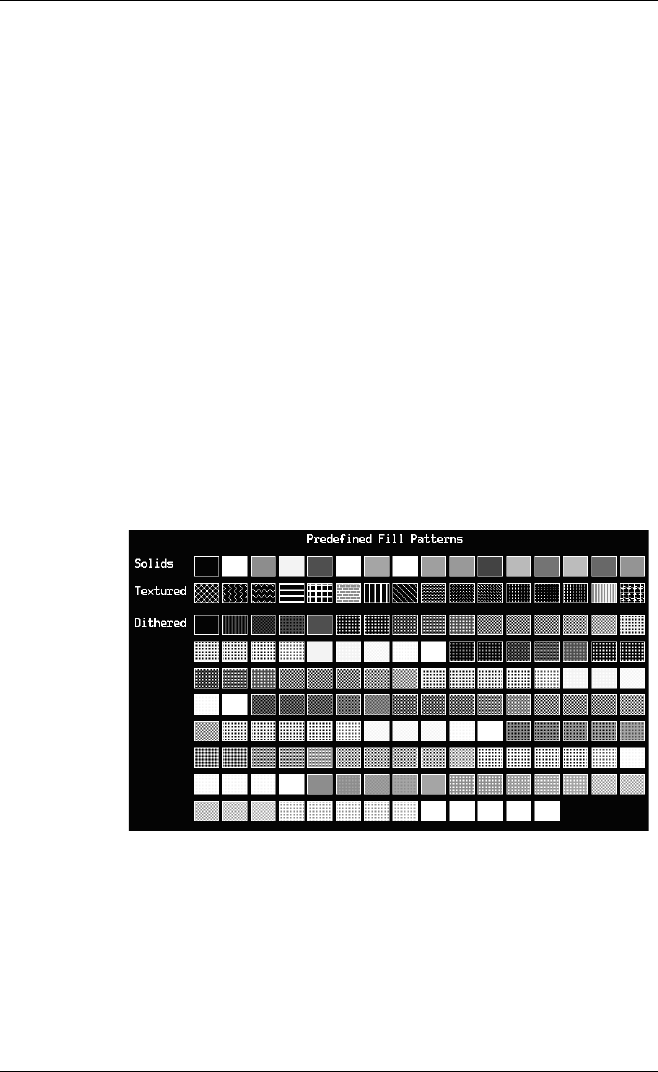
2-18
Getting Started
If the left mouse button is clicked when the zoom cursor is displayed but
no zoom rectangles, an overview of the entire 4096x4096 display
memory will be displayed.
The zoom function can be exited without changing the window contents
by clicking the right mouse button.
After an increase or decrease in zoom, the view of the image prior to the
last redraw can be restored by clicking the RstView button. Up to four
views can be stored; clicking RstView repeatedly will recall these views
in sequence.
ViewUp (Not supported by TeemTalk-05W.) This will save the state of the current
view then make the next higher numbered view the current view.
ViewDn (Not supported by TeemTalk-05W.) This will save the state of the current
view then make the next lower numbered view the current view.
RstView (Not supported by TeemTalk-05W.) This will display the last four views
when clicked repeatedly.
DefView (Not supported by TeemTalk-05W.) This will display the default view.
Patterns This will display all the predefined fill patterns that can be selected by the
Tek Primary Setup FILLPATTERN command to fill polygons.
There are three types of fill pattern: solid, textured and dithered. A fill
pattern is selected by specifying the number of the pattern required after
the FILLPATTERN command in Primary Setup. Fill patterns are
numbered as follows:
Solid fill patterns are numbered 0 to -15, left to right.
Textured fill patterns are numbered 1 to 16, left to right.


















