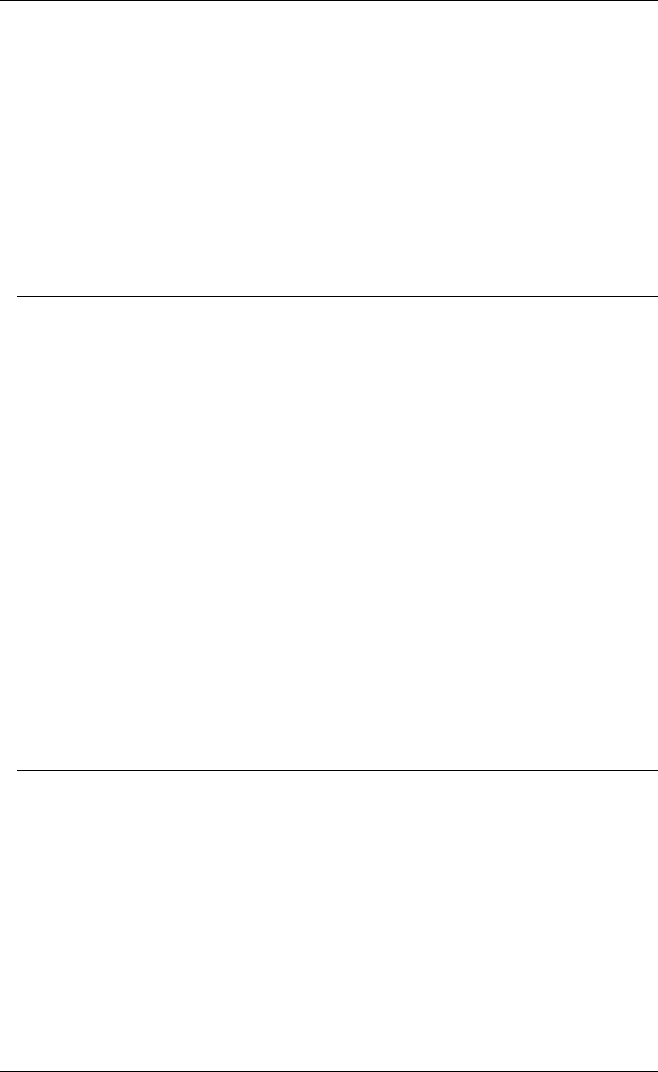
B-2
Virtual Key Names
122 Key Keyboard Additional Keys
Key Function Virtual Key Name Key Function Virtual Key Name
Attn VK_ATTN F19 - F24 VK_OEM_F19 - F24
Clear VK_OEM_CLEAR No Name VK_NONAME
Cu Sel VK_CUSEL PA1 VK_PA1
Erase EOF VK_EREOF Play VK_PLAY
Ex Sel VK_EXSEL Reset VK_OEM_RESET
F13 - F18 VK_F13 - VK_F18 Zoom VK_ZOOM
DEC VT220 Virtual Key Names
Key Function Virtual Key Name Key Function Virtual Key Name
Back Tab VT_CSIZ Insert VT_INSERT
Break VT_BREAK Keypad 0 - 9 VT_PAD0 - 9
Backspace VT_BACKSPACE Keypad Comma VT_COMMA
Compose VT_COMPOSE Keypad Decimal VT_PADDECIMAL
Cursor Down VT_DOWN Keypad Minus VT_MINUS
Cursor Left VT_LEFT Next Page VT_NEXT
Cursor Right VT_RIGHT PF1 - PF4 VT_PF1 - VT_PF4
Cursor Up VT_UP Previous Page VT_PREV
Datatalk VT_DATATALK Print VT_PRINT
Delete VT_DELETE Remove VT_REMOVE
Do (F16) VT_DO Return VT_RETURN
Enter VT_ENTER Scroll Down VT_PANDOWN
Escape VT_ESCAPE Scroll Left VT_PANLEFT
F6 - F14 VT_F6 - VT_F14 Scroll Right VT_PANRIGHT
F17 - F20 VT_F17 - VT_F20 Scroll Up VT_PANUP
Find VT_FIND Select VT_SELECT
Help (F15) VT_HELP Setup VT_SETUP
Hold Screen VT_HOLD Tab VT_TAB
Tek Virtual Key Names
Key Function Virtual Key Name Key Function Virtual Key Name
Break TK_BREAK Primary Setup TK_SETUP
Cancel TK_CANCEL Print TK_PRINT
Default View* TK_DEFVIEW Restore View* TK_RSTVIEW
Dialog Area Copy* TK_DCOPY Screen Copy TK_SCOPY
D. Area Visibility* TK_DVISIB View Down* TK_VIEWDOWN
Erase Dialog Area TK_DERASE View Up* TK_VIEWUP
Erase Graphics Area TK_GERASE Zoom* TK_ZOOM
Fill Patterns TK_PATTERNS
* Except TeemTalk-05W and TeemTalk-05W32.


















