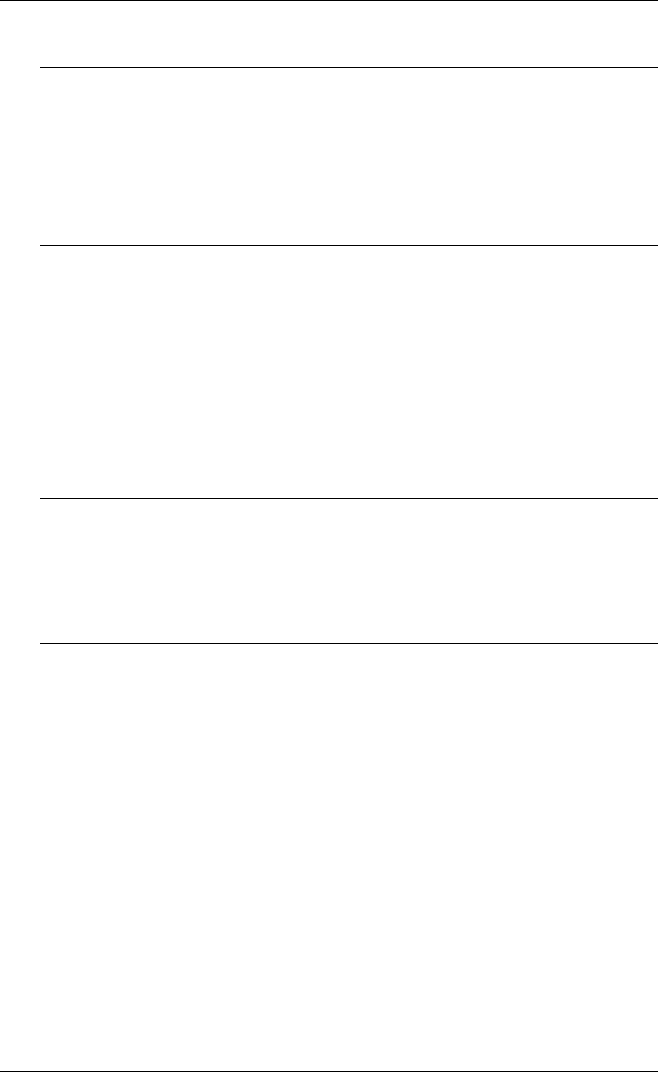
12-32
Creating A Script File
FILE CLOSE
Syntax: FILE CLOSE <handle>
Closes the file with the specified handle where <handle> is the name of the integer
variable assigned by the file open command.
The Error Numbers section lists the possible error numbers for this command.
FILE COPY
Syntax: FILE COPY <filename> <destname>
This will copy the file specified by the <filename> string or string variable to the
specified destination, where the <destname> string or string variable can be a full
path name, just a filename, or just a path. For example:
file copy "myfile.tmp" "/distrib/source/work/newfile.tmp"
will create the file newfile.tmp in the directory /distrib/source/work. The Error
Numbers section lists the possible error numbers for this command.
FILE DELETE
Syntax: FILE DELETE <filespec>
Deletes the file specified by the string or string variable <filespec>. Refer to the
Error Numbers appendix for a list of possible error numbers for this command.
FILE OPEN
Syntax: FILE OPEN <variable> <filespec> <operation>
This command is used to open a specified file, assign an integer to identify the file,
and specify whether the file is to be created, read, written to, or any combination of
these, where
<variable> is a previously defined integer variable (see var) which will be used to
store an integer which will identify the file for future commands. (This
will be referred to as the <handle> in other file command descrip-
tions.)
<filespec> is a string or string variable containing the name of the file on which
operations will be performed. This can be a file which already exists or
a new file which will be created if C is specified in the following <op-
eration> string.
<operation> is a string or string variable containing any of the following characters
which define the type of operation that is to be performed on the file: R


















