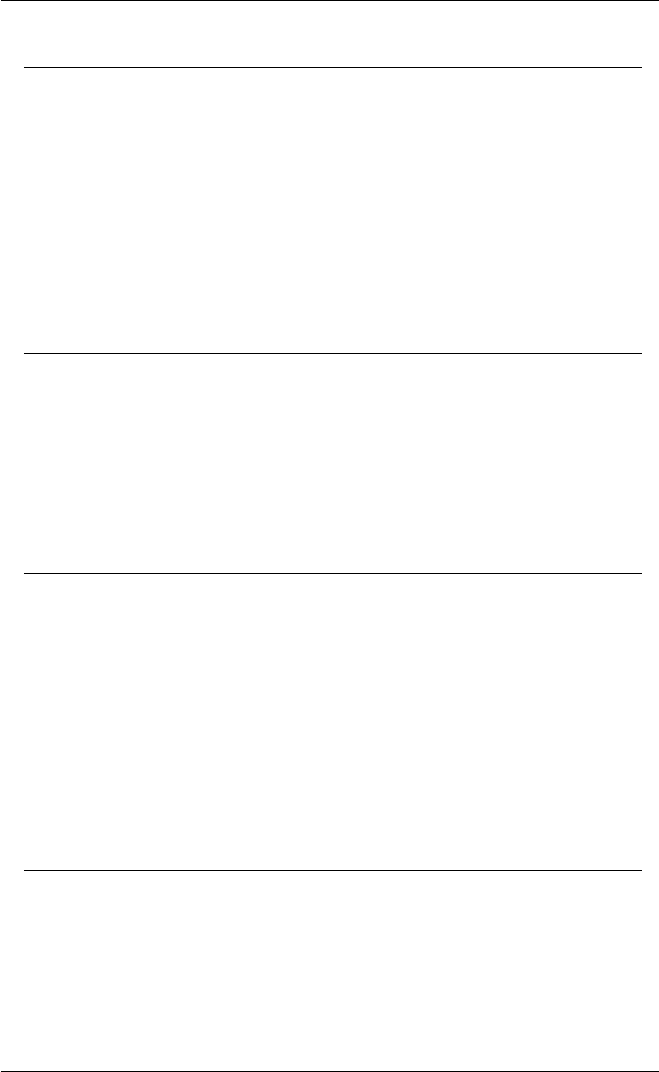
12-57
Creating A Script File
RDPXY
Syntax: RDPXY <variable> <row> <column> <count>
This causes the program to read a specified number of characters from the specified
row and column position in the display buffer and assign them to a previously
defined string variable. Note that the row and column position is relative to the
display buffer, not the current screen display. The top row in the display buffer
designated as row 0. For example, to read twenty characters beginning at row 3 and
column 18 and place them in the variable called name you would enter the
following:
rdpxy name 3 18 20
RDT
Syntax: RDT <variable> <count>
This causes the program to read a specified number of characters from the current
cursor position (wherever it is in the display buffer) and assign them to a previously
defined variable. For example, to cause twelve characters from the cursor position to
be assigned to the variable called name you would enter the following:
rdt name 12
RDTXY
Syntax: RDTXY <variable> <row> <column> <count>
This causes the program to read a specified number of characters from the specified
row and column position on the current screen display and assign them to a
previously defined string variable. Note that the row and column position is relative
to the current screen display, not the display buffer. The top row displayed on the
screen is designated as row 0.
For example, to read twenty characters beginning at row 3 and column 18 and place
them in the variable called name you would enter the following:
rdtxy name 3 18 20
REPLAY
Syntax: REPLAY EMUL <filespec>
REPLAY HOST <filespec>
REPLAY CANCEL
The replay command is used to replay the contents of a file previously created using
the capture command. The replay can be directed to both the emulator and host
(replay emul) or just to the host (replay host). To cancel the replay, issue a replay
cancel command.


















