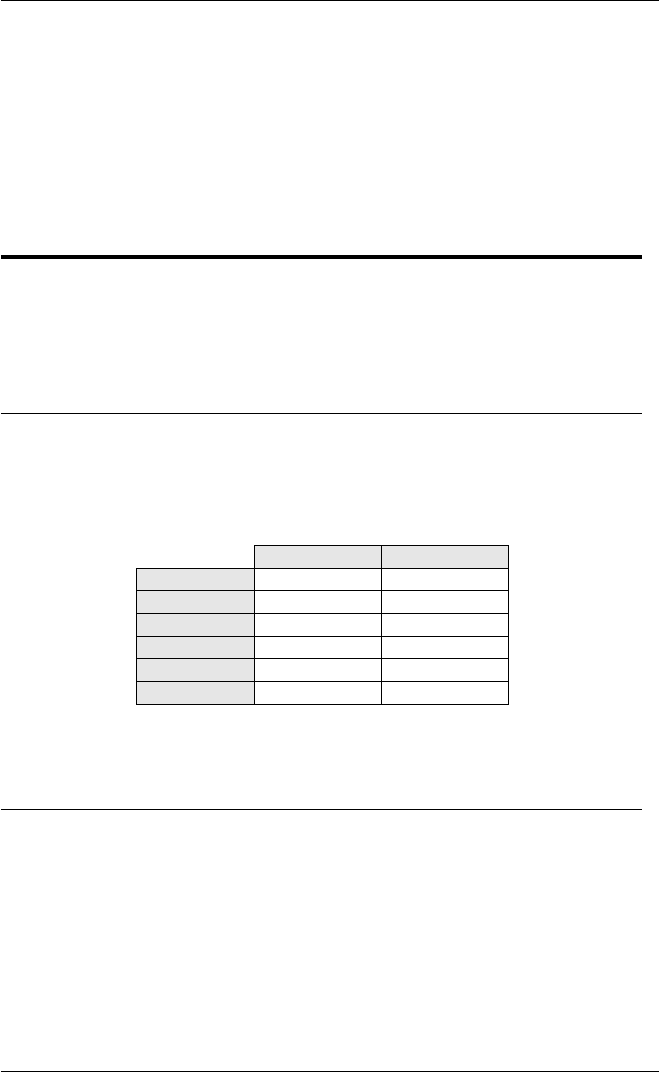
4-1
Mouse Functions
4
Mouse Functions
This chapter describes the special functions assigned to the mouse
buttons by TeemTalk and how to redefine the buttons.
Introduction
TeemTalk assigns a variety of special functions to the mouse buttons. Each button can
be used to action up to six functions when pressed in conjunction with modifier keys.
The following table lists the functions assigned to each button and key combination
by default.
Right Button
Edit Copy
Edit Paste
Show Hotspots
Unassigned
Send Keyword
Unassigned
Normal
Shift
Control
Control + Shift
Alt
Double Click
Left Button
Select
Extend Selection
Action Hotspot
Select Rectangle
Send CR
Select Word
Redefining The Mouse Buttons
TeemTalk enables you to redefine the functions assigned to the mouse buttons via the
Mouse Button Actions dialog box (shown overleaf), which is displayed from the
Settings menu. This enables you to specify the function of the left and right mouse
buttons when they are pressed on their own or in conjunction with modifier keys.
You can assign up to six functions to each button. Clicking one of the arrow buttons
will display a drop-down list box which lists all the standard functions that can be
assigned.


















