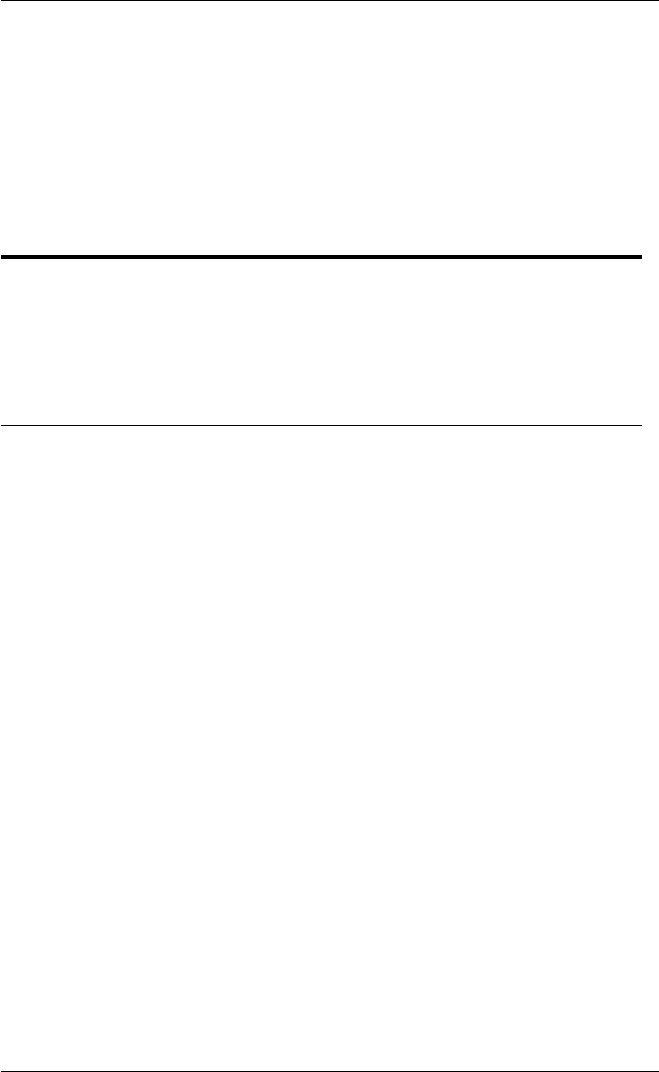
3-1
Keyboard Configuration
3
Keyboard Configuration
This chapter describes how to configure TeemTalk for your particular
keyboard, remap key functions and compose special characters.
Introduction
TeemTalk maps the keyboard to be as near as possible to the terminal being emulated.
The illustrations on the following pages show how the 83/84 key AT, 101/102 key
Enhanced AT and DEC LK250/450 keyboard layouts are mapped in DEC VT100,
VT220, Edit and Tek modes. The mapping for other layouts can be displayed by
using the Show Map option in the Keyboard Macros dialog box as described later
in the Remapping The Keyboard section. You can remap the keyboard as required
and functions that may not be represented on the keyboard can be assigned to
specific keys.
TeemTalk for Windows 3.1x supports the Digital LK250 and LK450 keyboards, and
the KEA Systems PowerStation keyboard. If a driver for one of these is loaded,
TeemTalk scans the SYSTEM.INI file to see if the string "LK250", "LK450" or
"PowerStation" is present and maps the keyboard accordingly.
TeemTalk for Windows 95 or NT will interrogate the system registry to see if LK450
drivers are installed. If LK450 drivers are installed then the keyboard will be mapped
accordingly.
Note: When running TeemTalk with the LK250 or LK450
keyboard, it is imperative that the LED on the keyboard
labelled SPECIAL or DEC is not on. This can be toggled on
and off by pressing the keys Alt + F17 together.


















