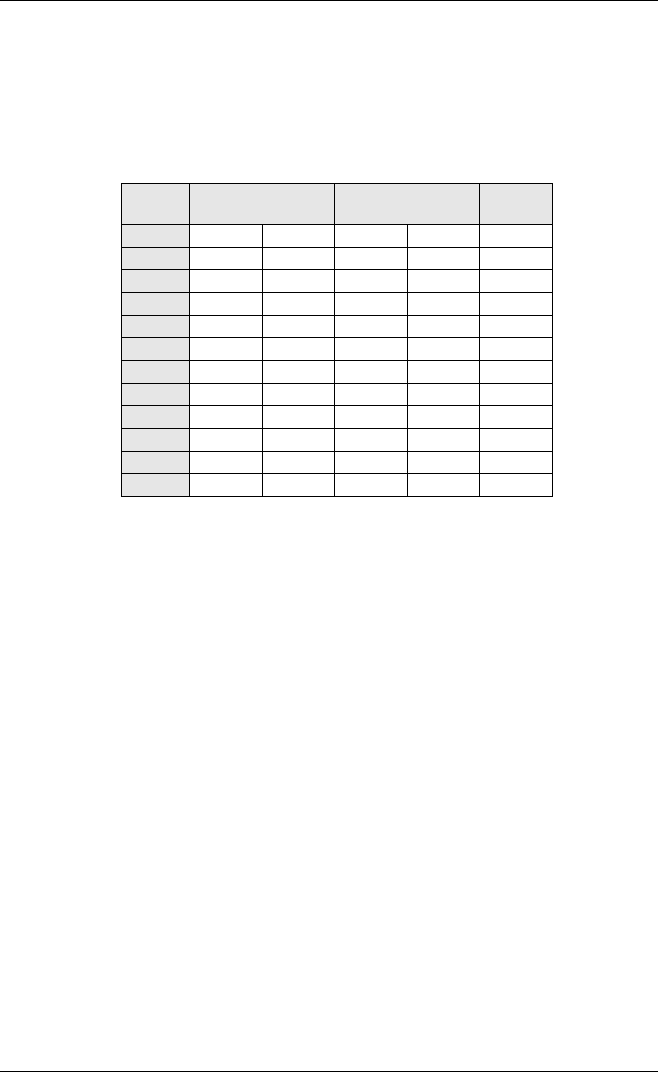
11-22
Initialization Commands
font size by using one of these commands where index is the index of the font as
defined in the following tables.
The size of the font for a particular index will vary depending on the terminal emula-
tion. Specifying an index outside the range for the emulation will cause the highest
valid index number for that emulation to be used. The font sizes are defined in pixels.
24 x 12
19 x 10
18 x 9
17 x 8
16 x 8
15 x 8
14 x 7
13 x 6
12 x 5
10 x 5
8 x 5
7 x 5
0
1
2
3
4
5
6
7
8
9
10
11
Tek 4111
128 Cols
24 x 7
19 x 6
18 x 5
17 x 4
16 x 4
15 x 4
14 x 4
13 x 3
12 x 3
10 x 3
8 x 3
7 x 3
DEC VT Modes
80 Cols 132 Cols
23 x 12
21 x 11
19 x 10
17 x 9
15 x 8
13 x 7
12 x 7
12 x 6
11 x 6
9 x 5
7 x 4
6 x 3
23 x 7
21 x 6
19 x 6
17 x 5
15 x 4
13 x 4
12 x 4
12 x 3
11 x 3
9 x 3
7 x 2
6 x 2
16 x 8
14 x 7
12 x 6
10 x 5
8 x 4
7 x 3
7 x 3
7 x 3
7 x 3
7 x 3
7 x 3
7 x 3
Tek 4205 & 4207
80 Cols 132 Cols
Font
Index
Bold Font In Full Screen Workspace
Initialization File: UseBoldFont=on
Command Line: -bf
Default Setting: off
These commands will make the font bolder when the window size is set to full screen
using the -f or windowSize=fullScreen command.
Flashing Characters Enabled In All Sessions
Initialization File: FlashInBackground=on
Command Line: -fb
Default Setting: off
These commands enable characters with the flashing attribute to be displayed as such
in all session windows in addition to the currently focused window.


















