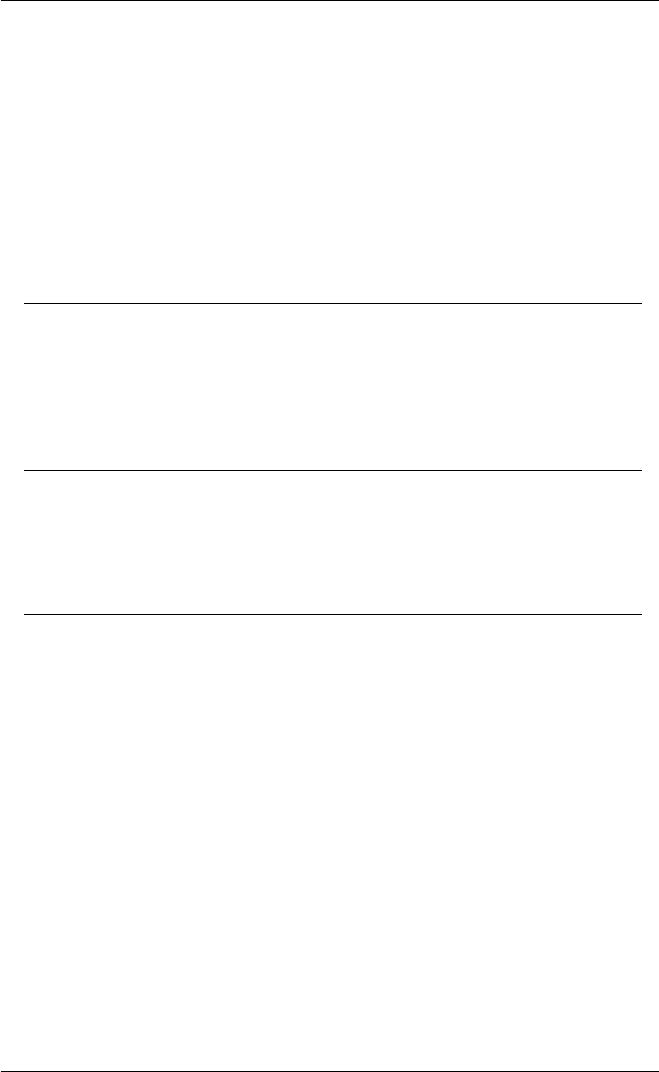
12-45
Creating A Script File
The following example will get the current protocol setting from the Windows 3.1
WIN.INI file and place it in the string variable netprot.
getini "tt07w" "protocol" netprot
The following example will get the current protocol setting from the Windows 95 or
NT TT07W.INI file and place it in the string variable netprot.
getini "startup,default" "protocol" netprot "tt07w.ini"
The Error Numbers appendix lists the possible error numbers for this command.
GOSUB
Syntax: GOSUB <label>
The program goes to the subroutine beginning at the line with the specified label. If it
does not exist, the program continues with the next line. The program returns to the
line following the gosub when a return command is encountered.
GOTO
Syntax: GOTO <label>
The program unconditionally goes to the line with the specified label. If the label
does not exist, the program continues with the next line.
HCMP
Syntax: HCMP <delay> <string1> [<string2>...]
Enter the terminal emulation and wait for the first occurance of any of the specified
strings from the host, where
<delay> is the number of seconds to wait for a string to be matched. This must be
an integer value, not a variable. If a matching string is received within
the time period, the system flag is set to TRUE, otherwise the flag is set
to FALSE. The program then continues with the next line. If the time
delay value is zero, the terminal emulation will be maintained indefi-
nitely until a string is matched.
<string#> can be a literal string or a variable (including integer and floating point).
Any number of strings can be entered. There is no case sensitivity.
The errno (error number) variable will indicate the number of the string matched
according to its position after the hcmp command. Use the brf and brt commands to
test for success or failure.


















