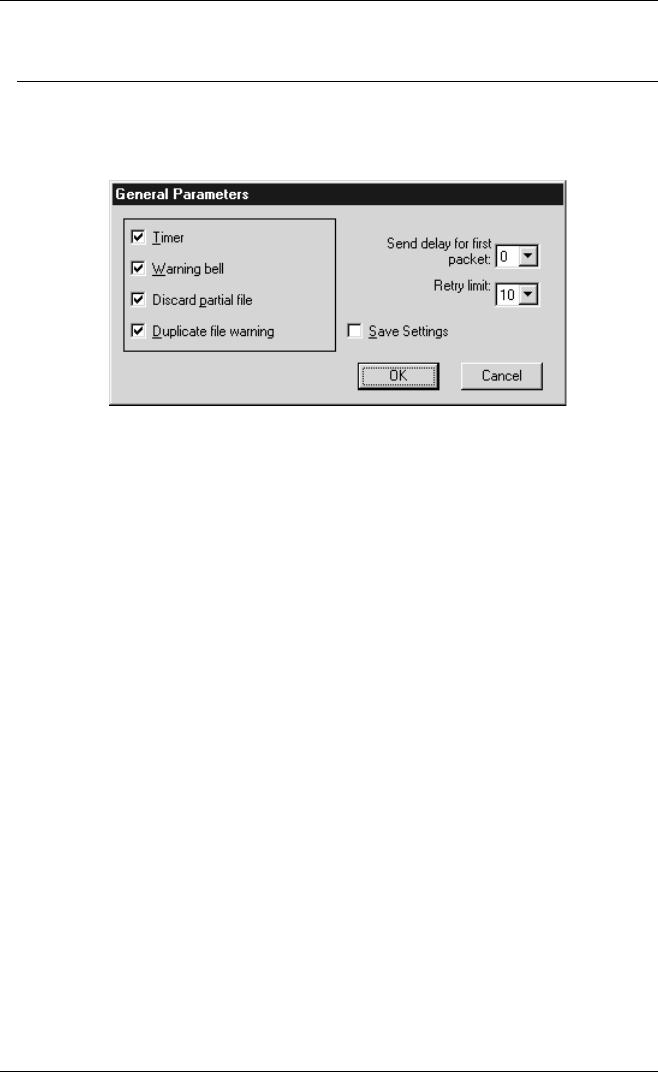
8-8
File Transfer
Setting Protocol Parameters
General Parameters
Clicking the General... button in the Initiate File Transfer dialog box will cause the
General Parameters dialog box to be displayed. This enables you to set various
parameters for any of the transfer protocols.
Once the settings have been selected, the initialization file can be modified to reflect
the changes under the heading [TeemTalkFTU,Kermit] by checking the Save
Settings box then clicking the OK button.
Timer
Factory default: Selected
When this option is selected, if no packets have been received for a certain period of
time then a retry will be attempted. The protocol will be exited if the number of
retries exceeds that specified by the Retry limit option.
Warning bell
Factory default: Selected
When this option is selected, an audible tone will sound when a transfer is completed
or cancelled.
Discard partial file
Factory default: Selected
This option determines what happens to a file when an error condition occurs or the
Reset or Cancel button is clicked during a file transfer. When selected, the part of the
file already transferred will be deleted. When unchecked, the part of the file that has
been transferred will be kept.


















