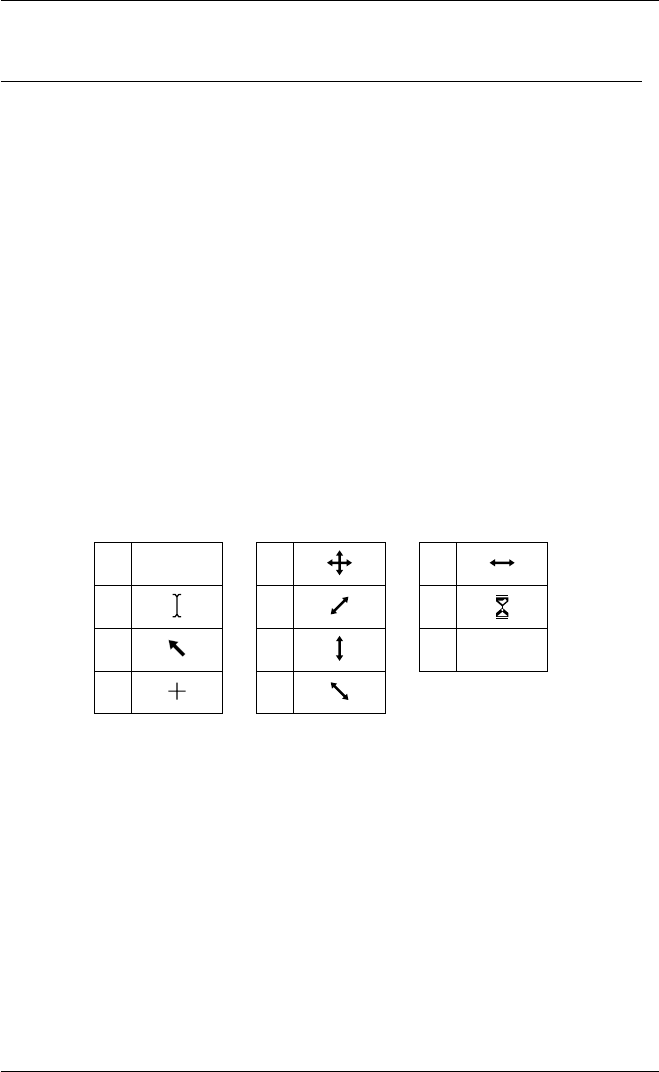
11-25
Initialization Commands
Keyboard & Mouse
LK450 Keyboard
Initialization File: LK450keyboard=yes
Command Line: -kblk450
Default Setting: Not applicable
These commands enable you to specify that an LK450 keyboard is being used.
Mouse Cursor Style
Initialization File: mouseCursor=0-10
Command Line: -mc0-10
Default Setting: I-beam cursor
These commands enable you to specify the style of the mouse cursor displayed by
default in the TeemTalk window. The values 0 through 10 correspond to the styles
shown in the table below.
0
1
2
3
Default Cursor
(
I
-Beam)
4
5
6
7
8
9
10
No Cursor
Disable Editing Functions
Initialization File: mouseEdit=off or mouseEdit=disabled
Command Line: -me0 allows highlighting but no copy/paste
except via menus
-me1 all editing functions enabled
-me2 all editing functions disabled
Default Setting: All functions enabled


















