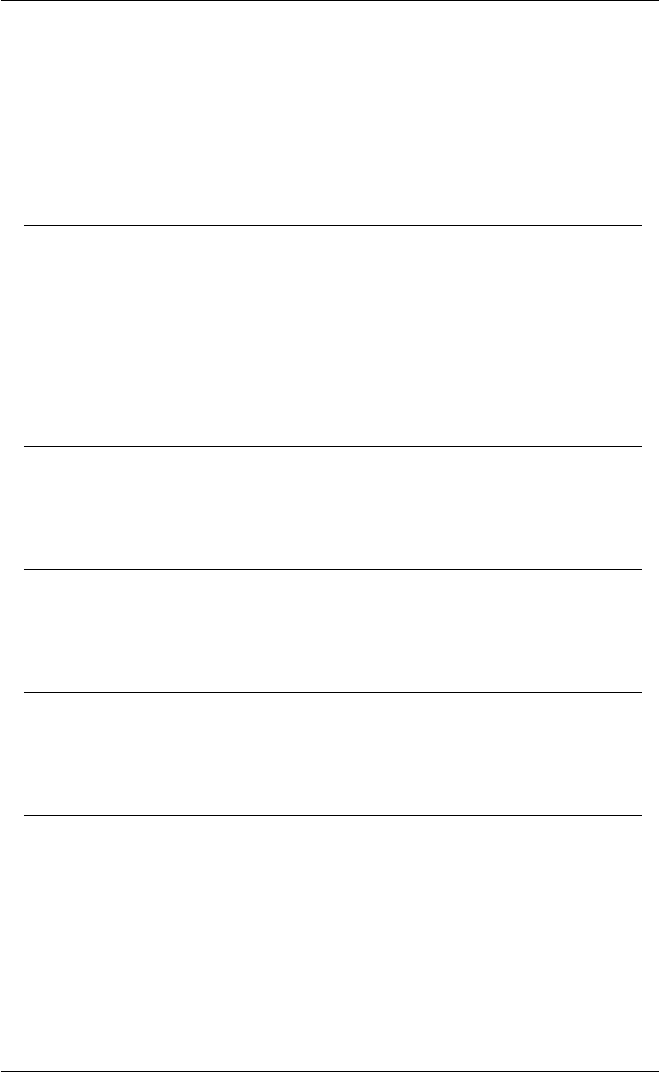
12-63
Creating A Script File
55 About TeemTalk message box
56 Copy Reverse command
57 Copy Mono command
58 Copy Mono Reverse command
59 Close Session command
60 Copy Reverse command
TOOLBAR DEL
Syntax: TOOLBAR DEL <position>
This will delete the tool button or space at the specified position in the toolbar, where
<position> is an integer that specifies the position in the toolbar where the button
or space for deletion is located. The first item in the toolbar, whether it
is a button or a space, is at position 1. You must include any spaces in
the count.
TOOLBAR FIX
Syntax: TOOLBAR FIX
This will fix the toolbar under the menu bar.
TOOLBAR FLOAT
Syntax: TOOLBAR FLOAT
This will cause the tool buttons to be displayed in a floating window.
TOOLBAR HIDE
Syntax: TOOLBAR HIDE
This will remove the toolbar from the display.
TOOLBAR INS
Syntax: TOOLBAR INS <position> <bitmap> <command>
TOOLBAR INS <position> [space]
This enables you to insert a tool button or space immediately before the specified
position in the toolbar, where
<position> is an integer that specifies the position in the toolbar before which the
button or space is to be inserted. The first item in the toolbar, whether
it is a button or a space, is at position 1. You must include any spaces
in the count.


















