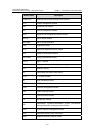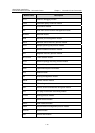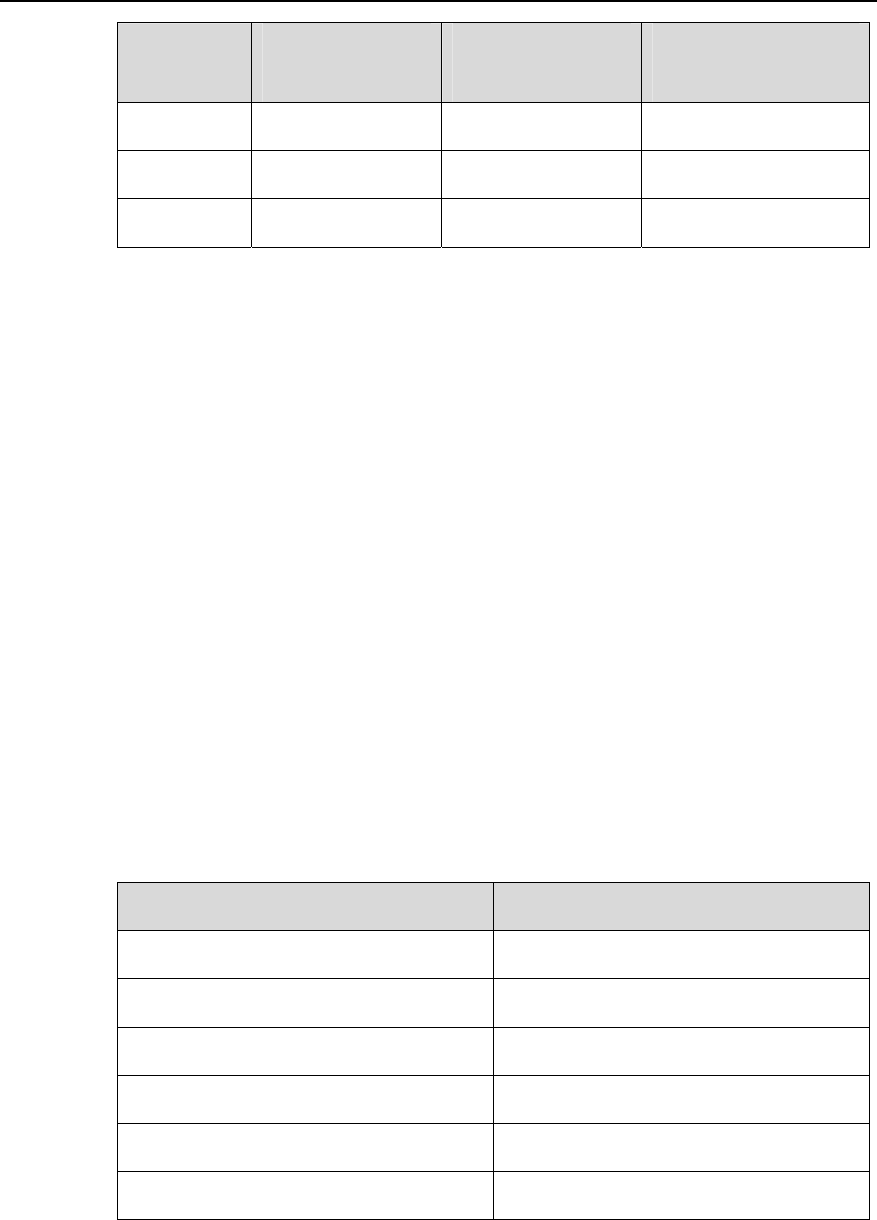
3Com Swich 7750 Series
Command Reference Guide – Information Center Chapter 1 Information Center Commands
1-19
Channel
Log information
switch
Trap information
switch
Debug information
switch
Channel7 Enable Enable Disable
Channel8 Enable Enable Disable
Channel9 Enable Enable Disable
state: Sets the information state.
state: Can be on or off.
Description
Use the info-center source command to specify the information source in the
information center and the output direction.
Use the undo info-center source command to cancel the configuration of information
source and output direction.
This command can be used for filtering of log, trap or debugging information. For
example, it can control information output from the IP module to any direction. You can
configure to output information with severity higher than “warning” to the log host, and
information with severity higher than “informational” to the log buffer. You can also
configure to output trap information to the log host at the same time.
The info-center source command determines the output direction according to
channel name or channel number. Each output direction is assigned with a default
information channel at present, as shown in the following table.
Table 1-7 Information channel in each output direction by default
Output direction Information channel name
Console
console
Monitor
monitor
Info-center loghost
loghost
Log buffer
logbuffer
Trap buffer
trapbuffer
Snmpagent snmpagent
In addition, each information channel has a default record with the module name
“default” and module number as 0xffff0000. However, for different information channel,
the default log, trap and debugging settings in the records may be different with one