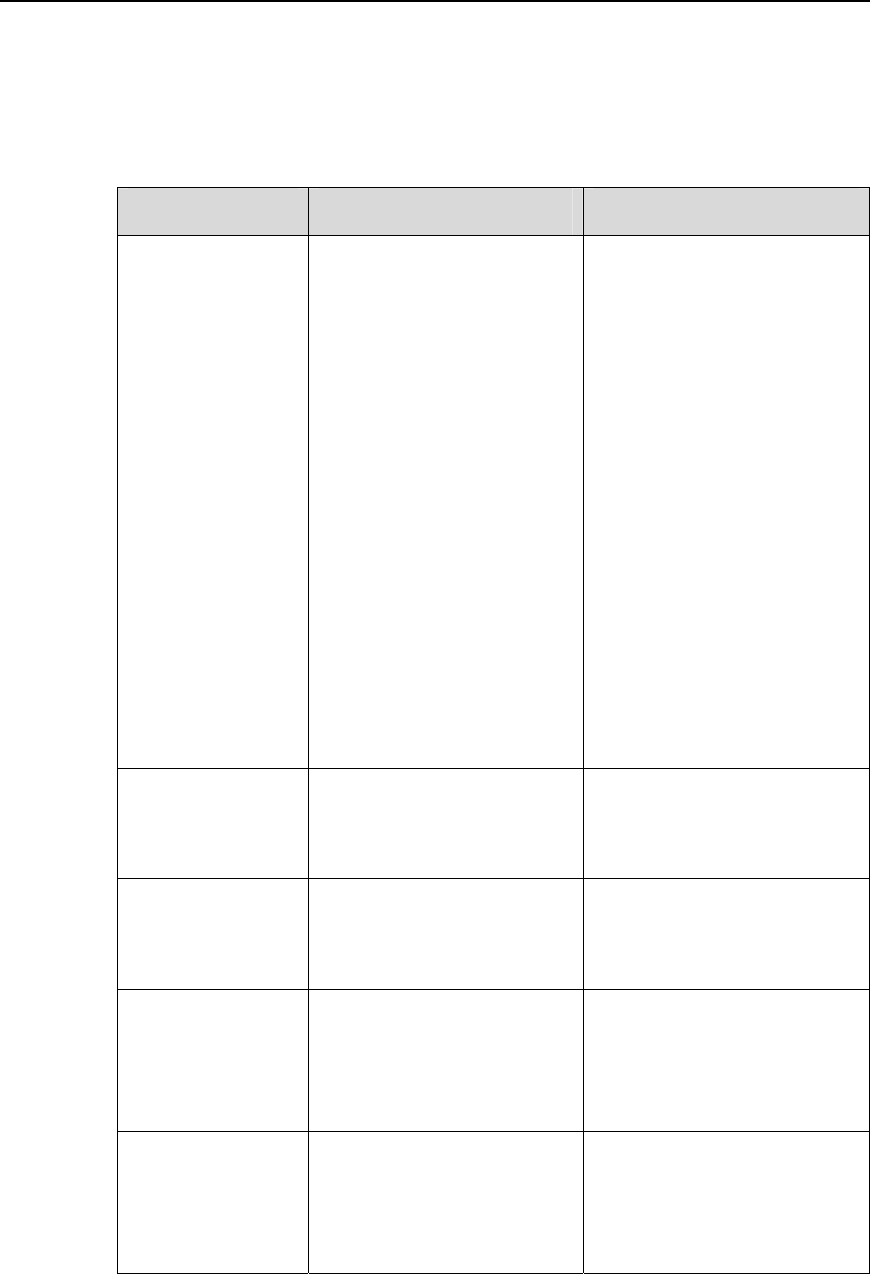
3Com Switch 7750 Series
Command Reference Guide – Configuration File Management
Chapter 1 Configuration File Management
Commands
1-2
exclude: Displays the configuration excluding the specified characters.
include: Displays the configuration including the specified characters.
text: Text included in a configuration item, expressed in a regular expression. .
Table 1-1 Description on the special characters in the regular expression
Character Meaning Description
_
Underline, which can
represent the following
characters: (^|$|[,{}]), space,
starting character, and
ending character.
If the first character of a
regular expression is not “_”,
the number of the underline
characters in a regular
expression is only limited by
the length of a command line.
If the first character of a
regular expression is “_”,
there can be up to four other
successive underline
characters following it.
If the underline characters are
not successive, only the first
underline character group is
matched. The subsequent
underline groups are ignored.
(
Left parenthesis,
push-in-stack signal
You are not recommended to
use this character in a regular
expression.
.
Period. A wildcard, it can
represent any single
character, including spaces.
—
*
Asterisk. It means that the
preceding sub-expression
can be matched for zero or
multiple times.
zo* matches “z” and “zoo”.
+
Plus sign. It means that the
preceding sub-expression
can be matched for one or
multiple times.
zo+ matches "zo" and “zoo”,
but not "z".


















