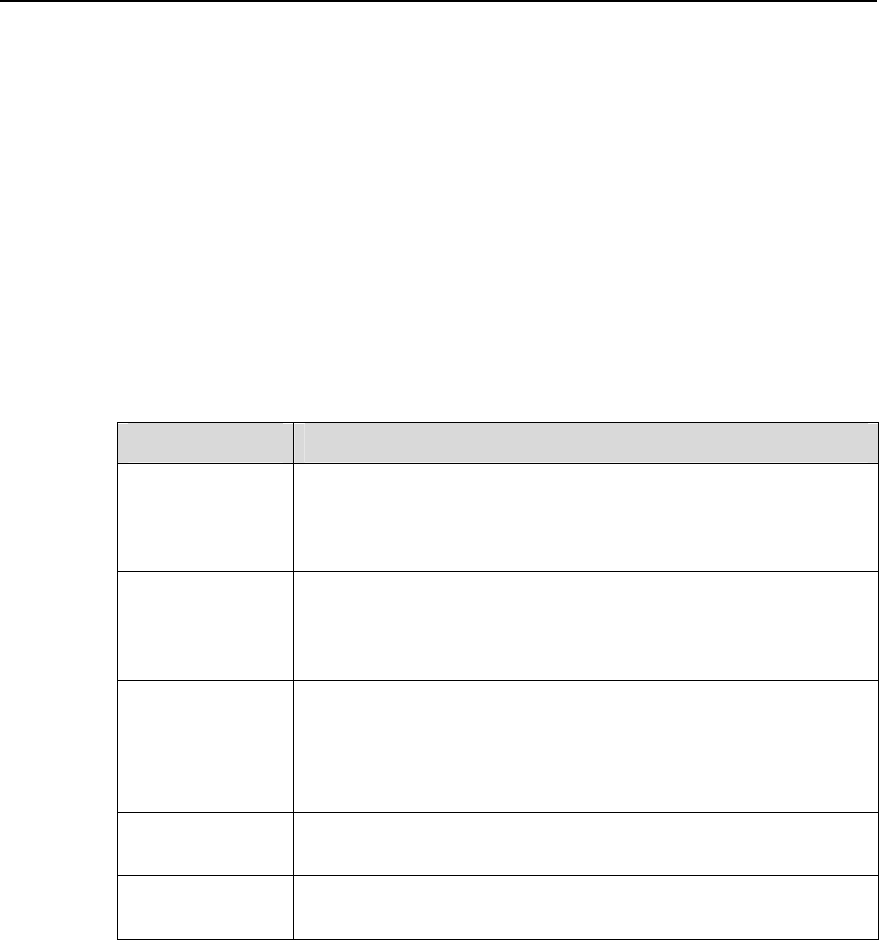
3Com Switch 7750 Series
Command Reference Guide – Routing Protocol Chapter 5 BGP Configuration Commands
5-2
origin-policy route-policy-name: Selects the original routes used for aggregation.
attribute-policy route-policy-name: Sets the attributes of the aggregated route. The
length of route-policy-name parameter ranges from 1 to 16 character string.
Description
Use the aggregate command to establish an aggregated record in the BGP routing
table.
Use the undo aggregate command to disable the function.
By default, there is no route aggregation.
The keywords are explained as follows:
Table 5-1 Description on keywords of the aggregate command
keywords Description
as-set
Used to produce an aggregated route whose AS path
information includes detailed routes. Use this keyword carefully
when many AS paths need to be aggregated, for frequent
change of routes may lead to route vibration.
detail-suppress
ed
This keyword does not establish any aggregated route, but it
restrains the advertisement of all the specific routes. If only some
specific routes are to be restrained, use the peer filter-policy
command carefully.
suppress-policy
Create an aggregated route with this keyword, at the same time,
the advertisement of the specified route is restrained. If you want
to restrain some specific routes selectively and leaves other
routes still being advertised, use the if-match sub-statement of
the route-policy command.
origin-policy
This keyword is used to select only the specific routes in
accordance with the route-policy to create an aggregated route.
attribute-policy
This keyword is used to set attributes of the aggregated route.
The same work can be done by using peer route-policy, etc.
Example
# Create an aggregated route in BGP routing table.
<3Com> system-view
System View: return to User View with Ctrl+Z.
[3Com] bgp 100
[3Com-bgp] aggregate 192.213.0.0 255.255.0.0


















