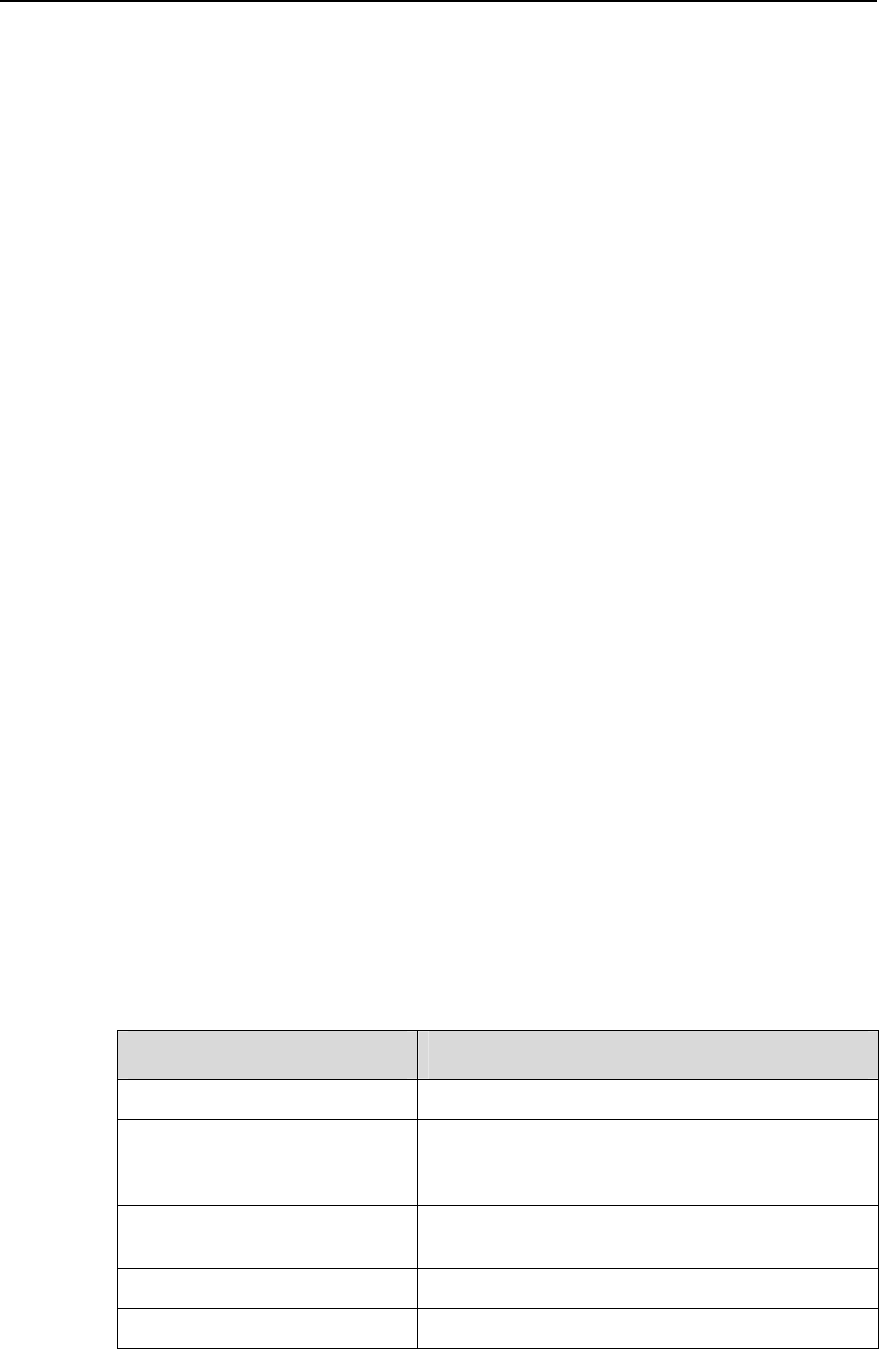
3Com Switch 7750 Series
Command Reference Guide — Link Aggregation Chapter 1 Link Aggregation Configuration Commands
1-5
z Local end details: device ID, port number, port status, port priority, LACP flag,
operation key and connection status;
z Remote end details: local port, remote port index, remote port priority, operation
key, and device ID.
Note that, for a manual aggregation group, value 0 is displayed for all the above items
of the remote end (which does not indicate the real information of the remote end),
since information about the remote end cannot be obtained for a manual aggregation
group.
Example
# Display the details about aggregation group 1.
<3Com> display link-aggregation verbose 1
Loadsharing Type: Shar -- Loadsharing, NonS -- Non-Loadsharing
Aggregation ID: 1, AggregationType: Static, Loadsharing Type: NonS
Aggregation Description:
System ID: 0x8000, 000f-e218-d0d0
Port Status: S -- Selected, T -- sTandby
Local:
Port Status Priority Flag Oper-Key Link-Status
--------------------------------------------------------------------------
GigabitEthernet3/0/1 S 32768 0x7d 1 Up
GigabitEthernet3/0/2 T 32768 0x45 2 Down
Remote:
Actor Partner Priority Flag Oper-Key SystemID
--------------------------------------------------------------------------
GigabitEthernet3/0/1 0 32768 0x38 0
0x8000,0000-0000-0000
GigabitEthernet3/0/2 0 32768 0x30 0
0x8000,0000-0000-0000
Table 1-4 Description on the fields of the display link-aggregation verbose
command
Field Description
Aggregation ID Aggregation group ID
AggregationType
Aggregation group type, including dynamic
aggregation, static aggregation and manual
aggregation
Loadsharing Type
Loadsharing type, including Loadsharing and
Non-Loadsharing
Aggregation Description Aggregation group description string
System ID Local device ID


















