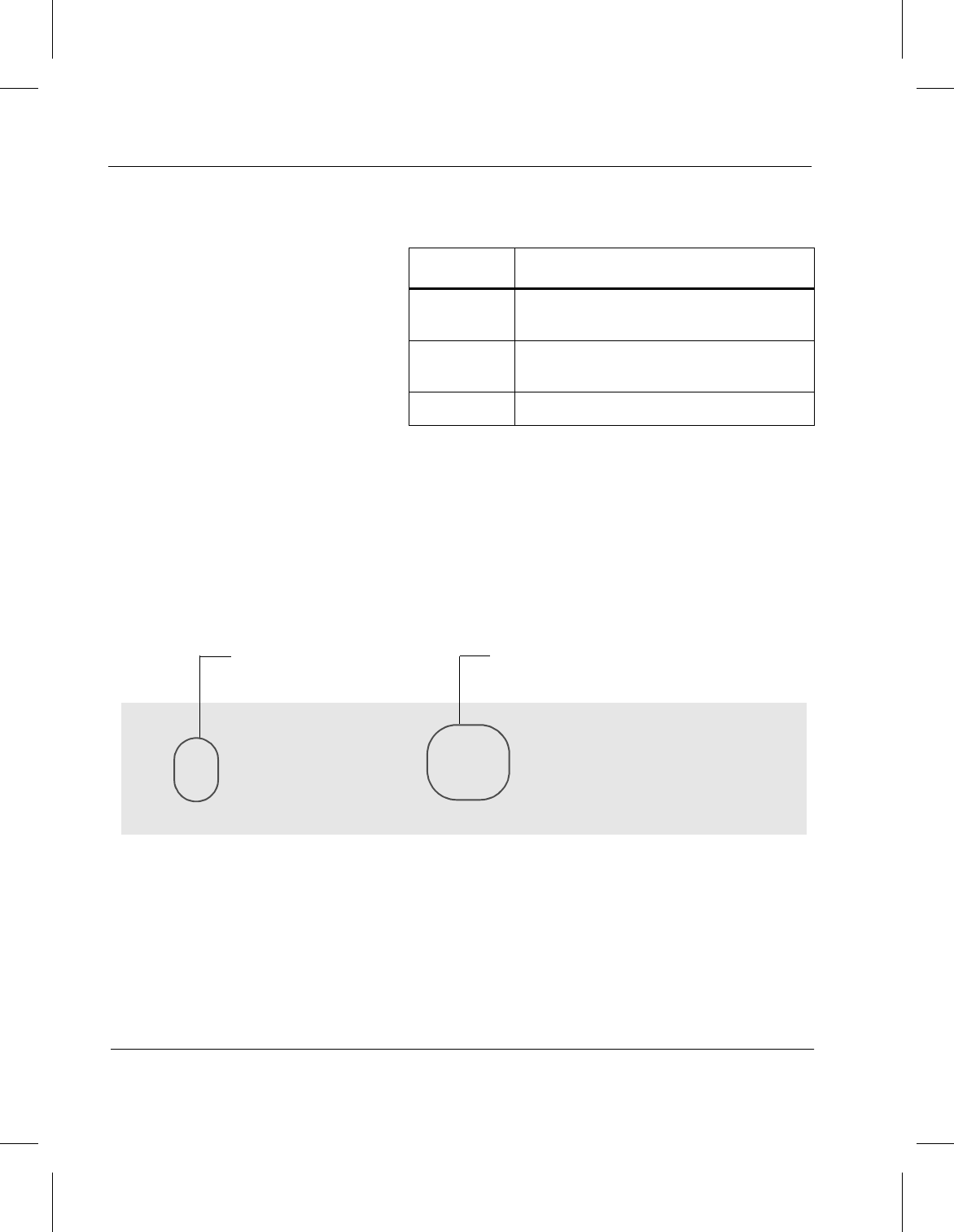
Managing the AMASS File System
3-64 Command Reference 6-00028-01 Rev A
where:
Step 4. To view the current attributes of our cleaning
volume and verify that we have done this exercise
correctly, use vollist with the -g option to view
the attributes of the cleaning group.
Cleaning volumes must be: unformatted “U,”
Inactive “I,” and Online:
Value Description
-m 106 Number of times this cleaning volume
can be used
-t 120 Number of seconds drive will be
cleaned
49 Cleaning volume number
# vollist -g CL
NUM GRP JUKE POS LABEL FLAGS USED AVAIL DEAD% ERRS
49 CL 1 NET clean IU 0 0 0 0
1 volumes in volume group CL
Cleaning volumes always have
“CL” for the volume group.
Cleaning volumes always have the flags:
“I” (inactive) and “U” (unformatted).


















