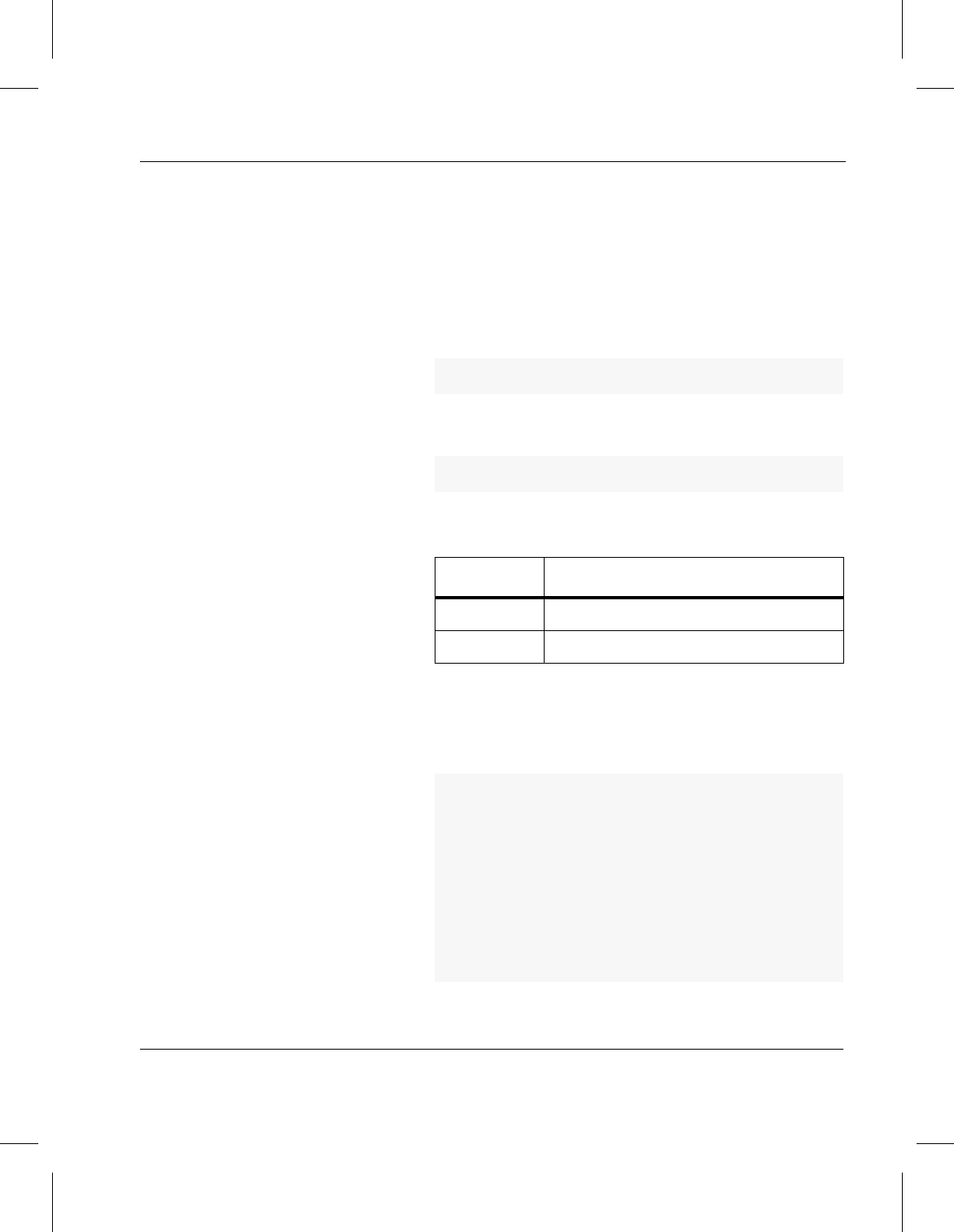
Managing the AMASS File System
6-00028-01 Rev A Command Reference 3-65
Step 5. Standalone drive only: Because we are using a
standalone drive, we need to run the Standalone
Operator Interface so enter the command in the
following illustration. For more information about
this interface, Interface to Standalone Drives
chapter in Accessing Storage Devices.
Step 6. To manually start the drive cleaning process, enter:
where:
Step 7. Standalone drive only: The sysop interface
returns the following message that prompts you to
load the cleaning volume:
# sysop
# driveclean -V 49 1
Value Description
-V 49 Cleaning volume number
1 Dirty drive number
*OPERATOR LOAD VOLUME REQUEST*
Please load VOLUME NUMBER 49
LABEL cleaner
into JUKEBOX #1 DRIVE #1
after cleaner has been loaded, press
return:
or IF INCORRECT VOLUME enter eject
or TO ABORT REQUEST enter abort


















