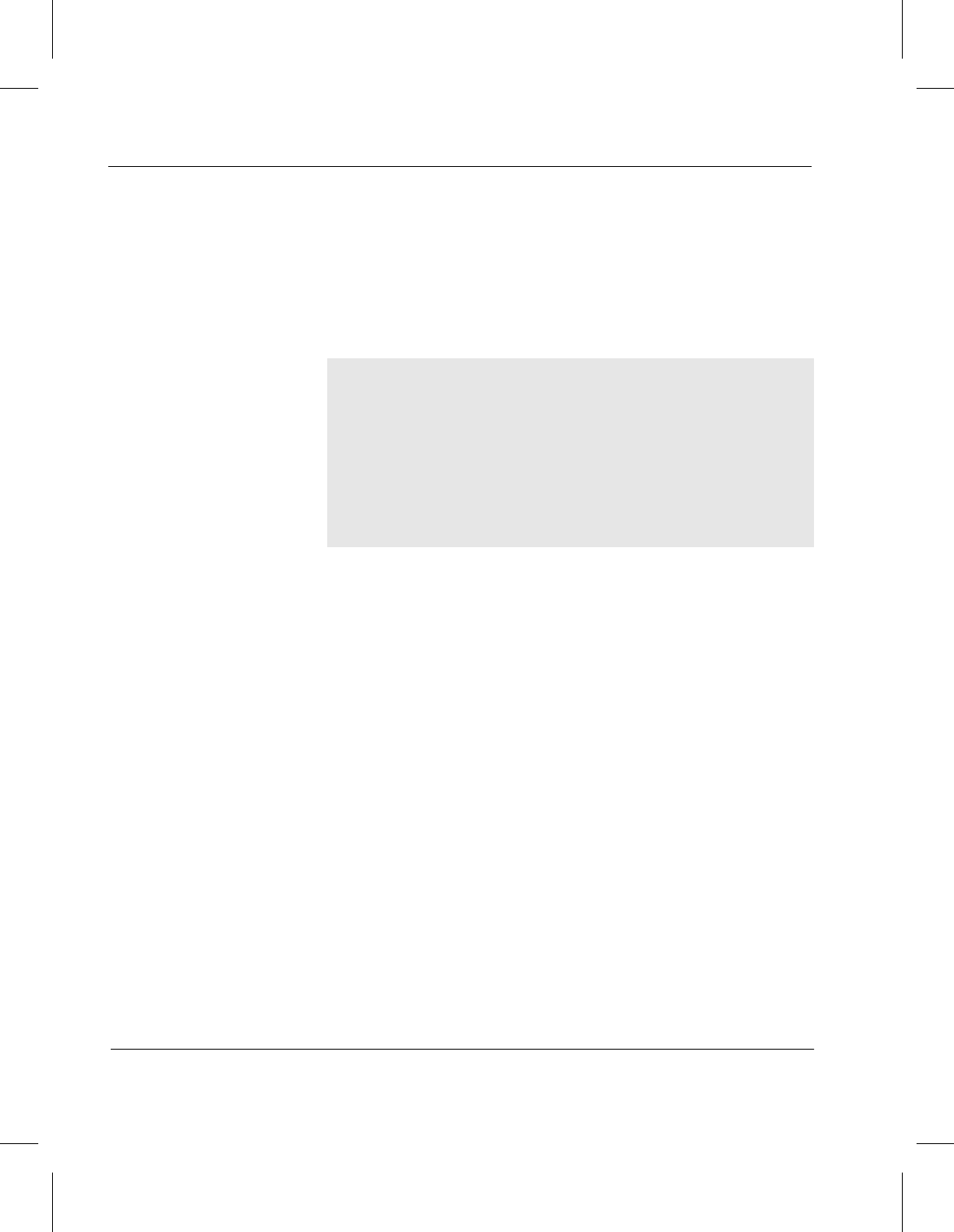
Managing the AMASS File System
3-96 Command Reference 6-00028-01 Rev A
Step 3. The interface prompts you to load a volume into a
specific drive. The prompt always specifies a
volume number, a volume side, and the volume
label. For example, if a request requires you to load
side A of volume number 2, text similar to the
following appears:
Step 4. To exit the interface, use <Control-C>.
***** OPERATOR LOAD VOLUME REQUEST *****
Please load VOLUME NUMBER 2,
SIDE A,
LABEL datavolume 2
into JUKEBOX #2 DRIVE #1
after VOLUME has been loaded, press return
or IF INCORRECT VOLUME enter eject
or TO ABORT REQUEST enter abort
Press RETURN when LOADED:


















