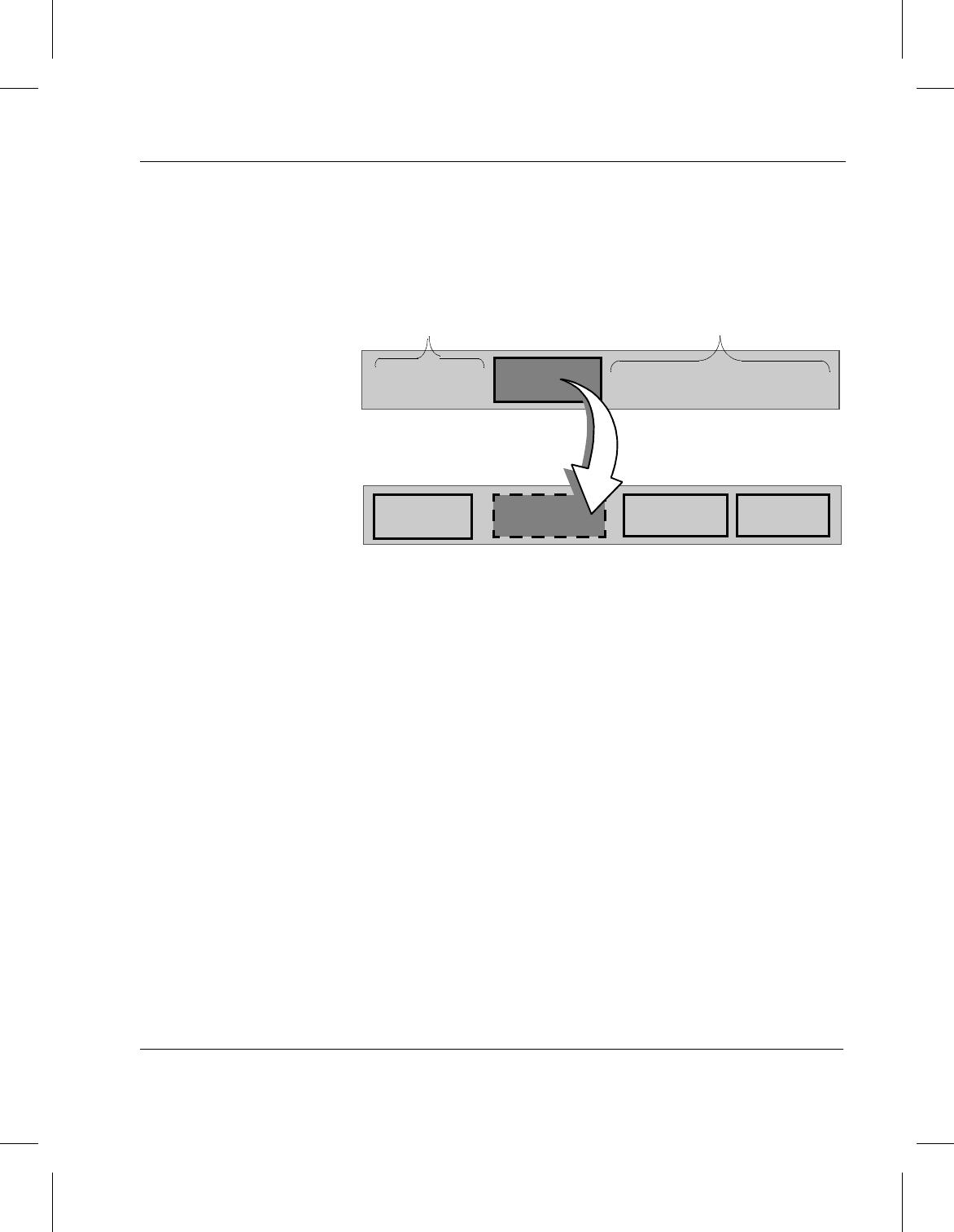
Managing the AMASS File System
6-00028-01 Rev A Command Reference 3-135
After the volcomp process completes, the original volume is
without data so AMASS marks it Inactive in the File System
Database. To reuse the volume, format it with the volformat
command.
Prerequisites
Before using this command:
• Mark the target volume Active with the volstat command.
• Mark the volume group for Reads and Writes with the
vgreadonly -w volumegroup command.
• There must be enough free space in the volume group to
rewrite all data from the source volume.
• You must have at least one available drive.
• Run volcomp during off-hours.
• For better performance, run this command on a volume
group when no other activity is taking place on the specified
volume group.
File7
Dead Space
AMASS rewrites File2
to volume number 50,
which is in the same
volume group as
volume 49.
File6
File5
File2
Dead Space
Volume number 49
has a lot of dead
space.
Source Volume 49
Target Volume 50


















