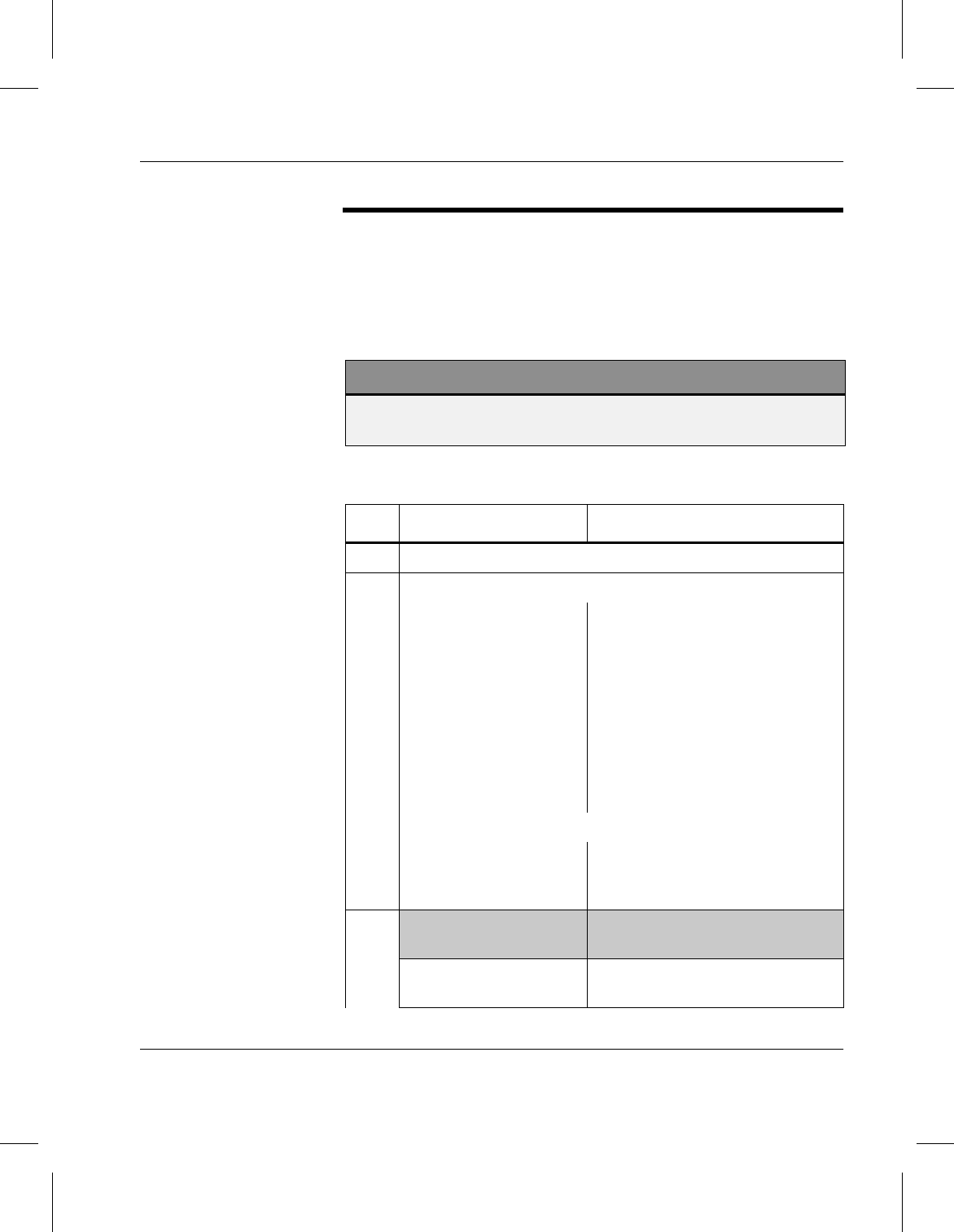
Managing the AMASS File System
6-00028-01 Rev A Initial Setup Tasks 1-9
Create Entries in Database for Your Media
Make AMASS aware of your media by creating an entry for
each volume in the AMASS File System Database by
performing the steps in the following table.
Note
For detailed information on the AMASS commands, see the
"Command Reference" chapter.
Step Command Description
1
Log in as
amass or root.
2A For SCSI-attached libraries:
volnew
Create an entry for each volume
in the AMASS File System
Database.
If desired, assign a volume to a
volume group (3).
Assign each volume to a home
storage slot (A64).
Give each volume a
user-definable label (test).
For example:
volnew 3 A64 test
AMASS gives each piece of
media a unique volume number
(for example, 33).
cdimport
Import a CD that already has data
on it.
volinlet
Load volume (33) through the
mailbox.


















