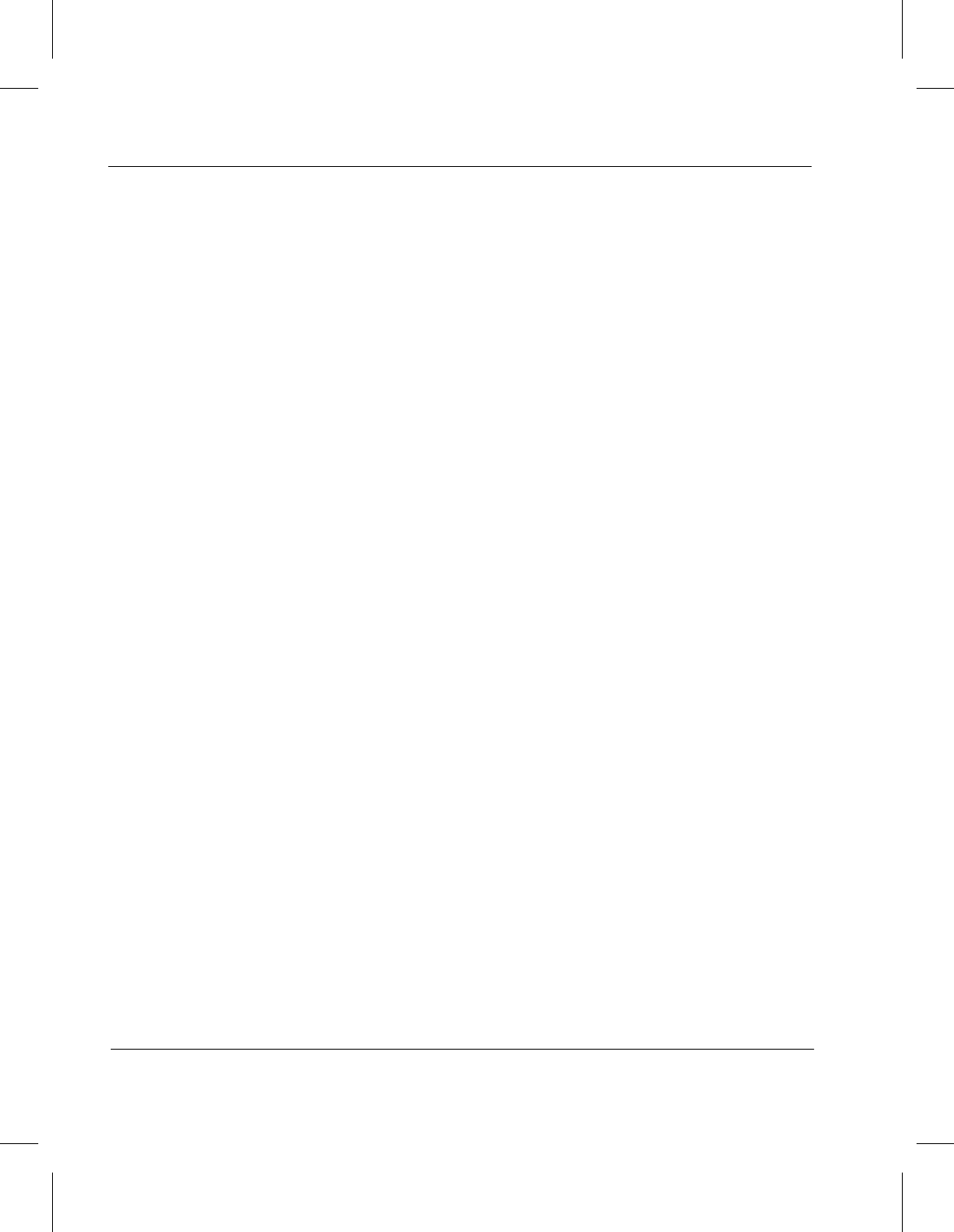
Managing the AMASS File System
3-66 Command Reference 6-00028-01 Rev A
The drive ejects the cleaning volume after the
specified amount of time (120 seconds in our
example) has elapsed.
To exit the sysop interface, use <Control-C>.
Step 8. After cleaning, use the AMASS drivestat -a
drivenumber command to reactivate the drive.
AMASS Will Not Clean
AMASS will not clean drives under the following conditions, if
a cleaning volume:
• exceeds the maximum number of errors
• exceeds its usage count
• is not available
Automatic Cleaning
AMASS supports automatic drive cleaning. Refer to the
AMASS Release Notes for a list of drives that support
automatic drive cleaning.
Exceptions
Drive cleaning exceptions are noted below:
ADIC AML with DAS
Before using the AMASS driveclean command, comment out
all cleaning-related configuration data in the \das\etc\config
file on the OS/2 server.


















