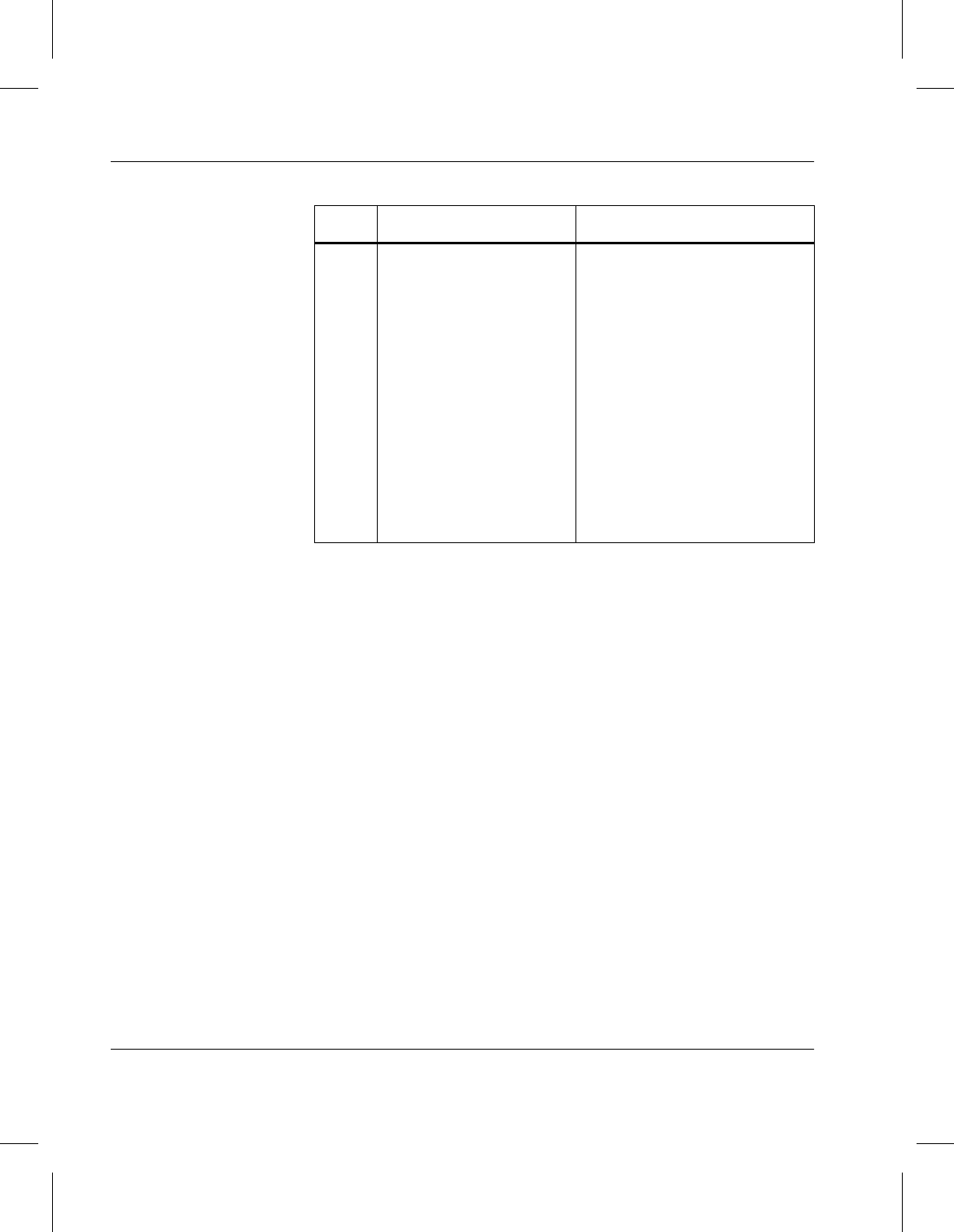
Managing the AMASS File System
2-34 Operational Tasks 6-00028-01 Rev A
2 amassstat -u
For example:
amassstat -i -t 600
AMASS inactivate in 600
seconds, 10 minutes.
INACTIVATE the AMASS file
system.
AMASS generates an error if a
client attempts to access files
while the file system is
INACTIVE.
If files were waiting in the
cache for more space to be
added to a volume group,
AMASS prints a warning
message and maintains these
files until the file system is
reactivated and space is made
available.
Step Command Description


















