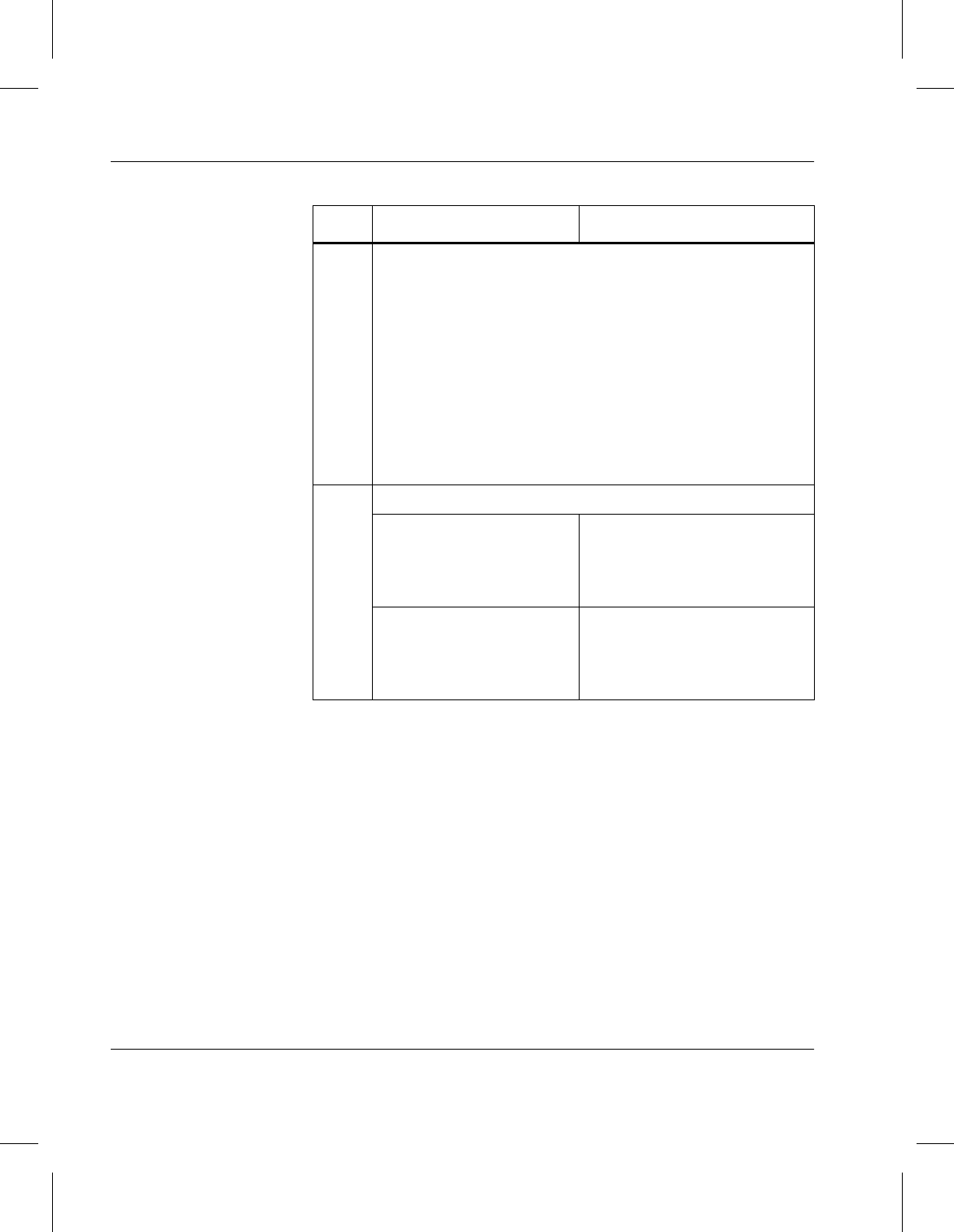
Managing the AMASS File System
1-4 Initial Setup Tasks 6-00028-01 Rev A
2 Physically designate the media as the Backup Volume in
some outward way. See the following examples:
• Write the words “Backup Volume” on the media.
• Color code the media so it can be identified as a Backup
Volume.
• Make a note of either the home storage slot or the
preprinted barcode and prominently display it.
Even though the Backup Volume is in the last slot (such
as, slot 100), if you add an expansion bay with 50
additional slots, you now have a “new” last slot (slot 150).
3 For SCSI-attached libraries:
volinlet
NOTE: Not applicable for
volumes destined for
libraries without a mailbox.
Load volume through mailbox.
volloc
NOTE: Not applicable for
volumes destined for
libraries without a mailbox.
Mark the volume ONLINE (
-n)
in the AMASS File System
Database.
Step Command Description


















