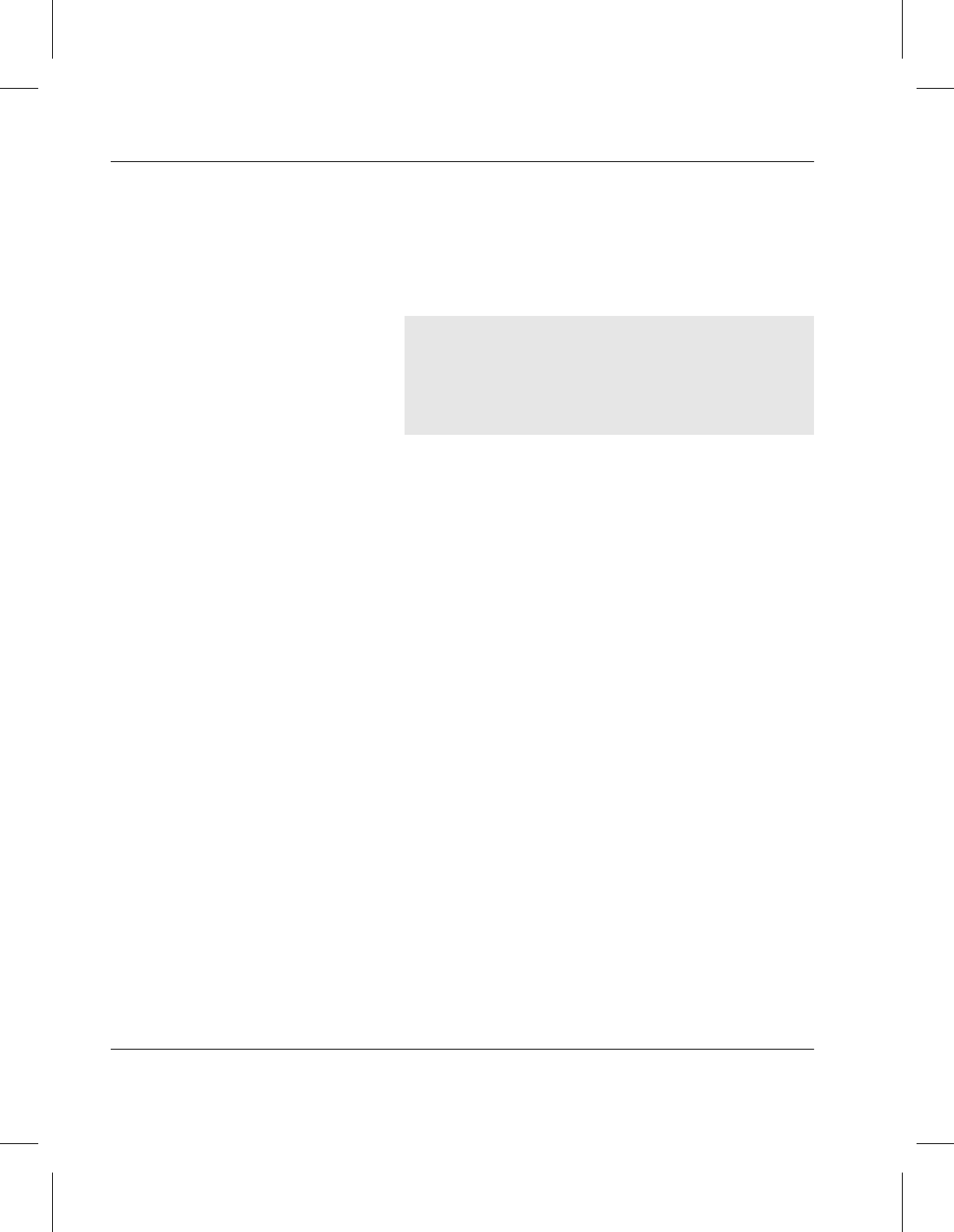
Managing the AMASS File System
-14 Troubleshooting Tools 6-00028-01 Rev A
Rerun the sysdbchk utility without the -y option to
make sure that all errors have been fixed. Examples
of errors returned by this utility are illustrated in the
following example.
Step 11. If the above procedures are not able to fix the
database problems, restore the last backup of the
AMASS File System Database with the
amassrestore command. However, before using
this command, make sure the following tasks have
been done:
• You have previously performed a valid backup
with the amassbackup command.
• Make sure you have backed up your existing
AMASS File System Database using a standard
utility, such as tar or cpio as instructed in Step
4.
file/dir 771279 has pdir 771278
which is not a directory
file 417631 is marked as APR but has
no append header record


















