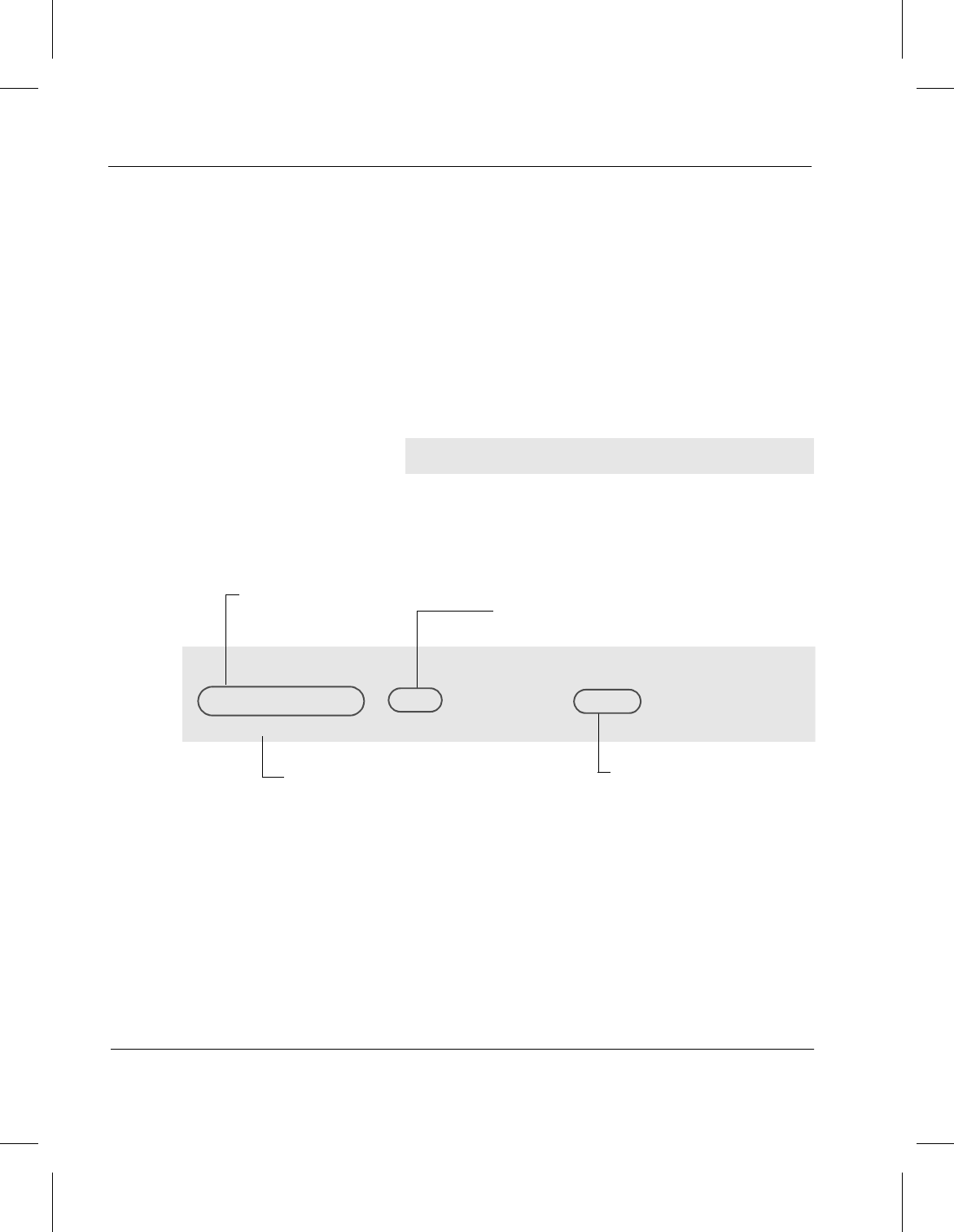
Managing the AMASS File System
3-156 Command Reference 6-00028-01 Rev A
Practical Application
The following example uses this command to back up files, in
optimized order, from a volume to a tape. AMASS backs up
entire files, even if they span media. Both scenarios assumes the
AMASS mount point is /archive.
Using cpio Command
Step 1. Log in as either amass or root.
Step 2. Enter the commands as shown in the following
example.
Step 3. When AMASS backs up partialfile, which
starts on volume 2 and is appended onto volume 3,
AMASS switches the media in the drive to back up
the remainder of partialfile on volume 3.
AMASS then reloads Volume 2 so it can continue
the backup process.
# su root
# cd /archive
# volfilelist 2 | sort -n +1 +2 | awk ’{print $1}’ | \
cpio -oc >/dev/rmt/0m
Lists all files on volume 2.
Prints just the file names.
Backs up the files to a tape
loaded in drive /dev/rmt/0m.
Numerically sorts files based
first upon volume, then based
upon logical block address.


















