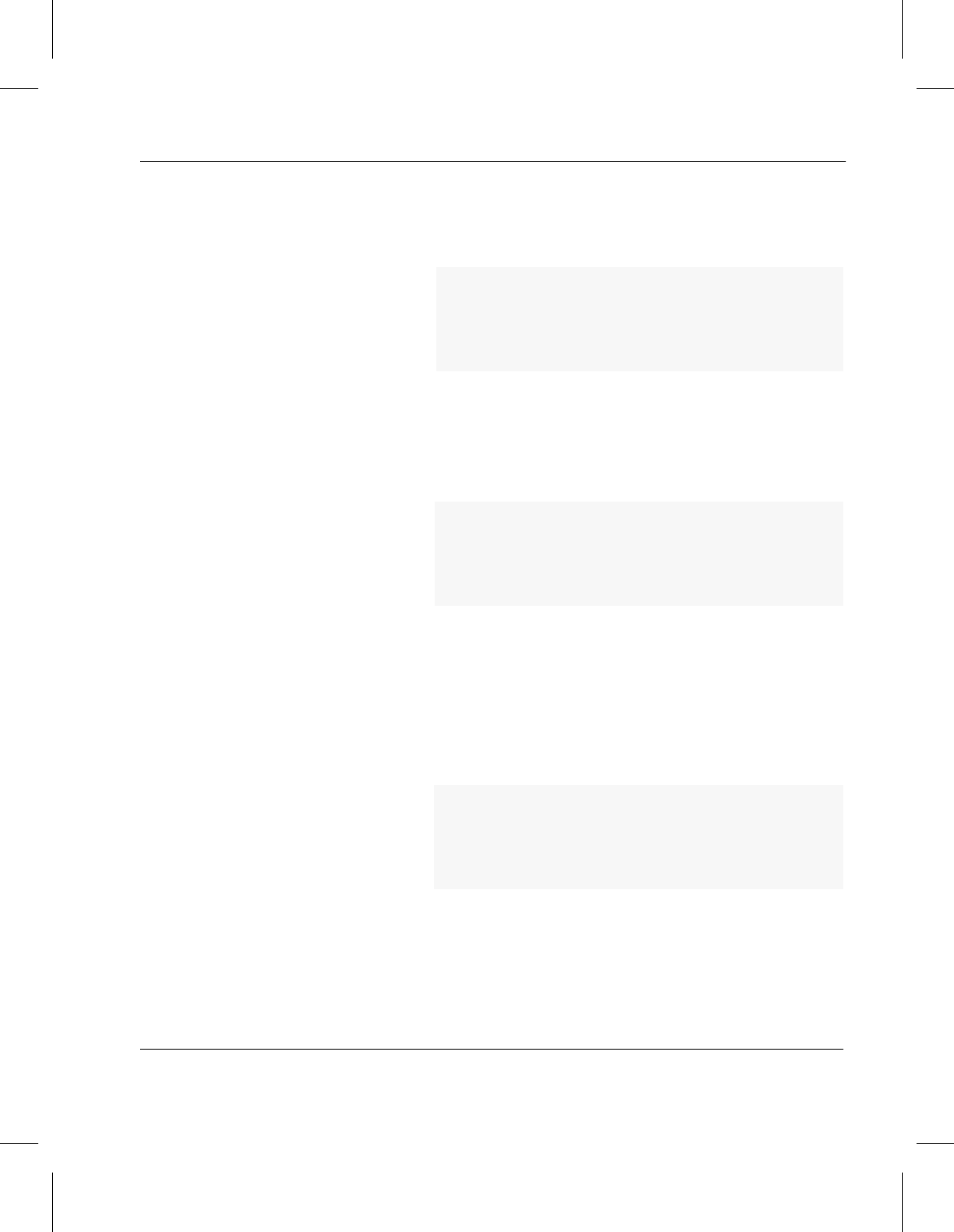
Managing the AMASS File System
6-00028-01 Rev A Command Reference 3-105
Step 1. Use an editor, such as vi, to create a template file
similar to the file shown in the following example:
Step 2. The D=n string, indicates the tape length value.
To define a 50 GB length for a tape, enter a value of
C as shown in the following example:
Step 3. The xxxxLxxxxxxxx string indicates the location
of the tape length value imbedded on the barcode.
To imbed the length in the fifth position on the
barcode, enter an L in the fifth position as shown in
the following example:
Step 4. Save and name the template file
/usr/amass/BarcodeTemplate.
# length code in 5th position of
# volume label
# D=n
# xxxxLxxxxxxxx
# length code in 5th position of
# volume label
# D=C
# xxxxLxxxxxxxx
# length code in 5th position of
# volume label
# D=C
# 1R34L5M891J34


















