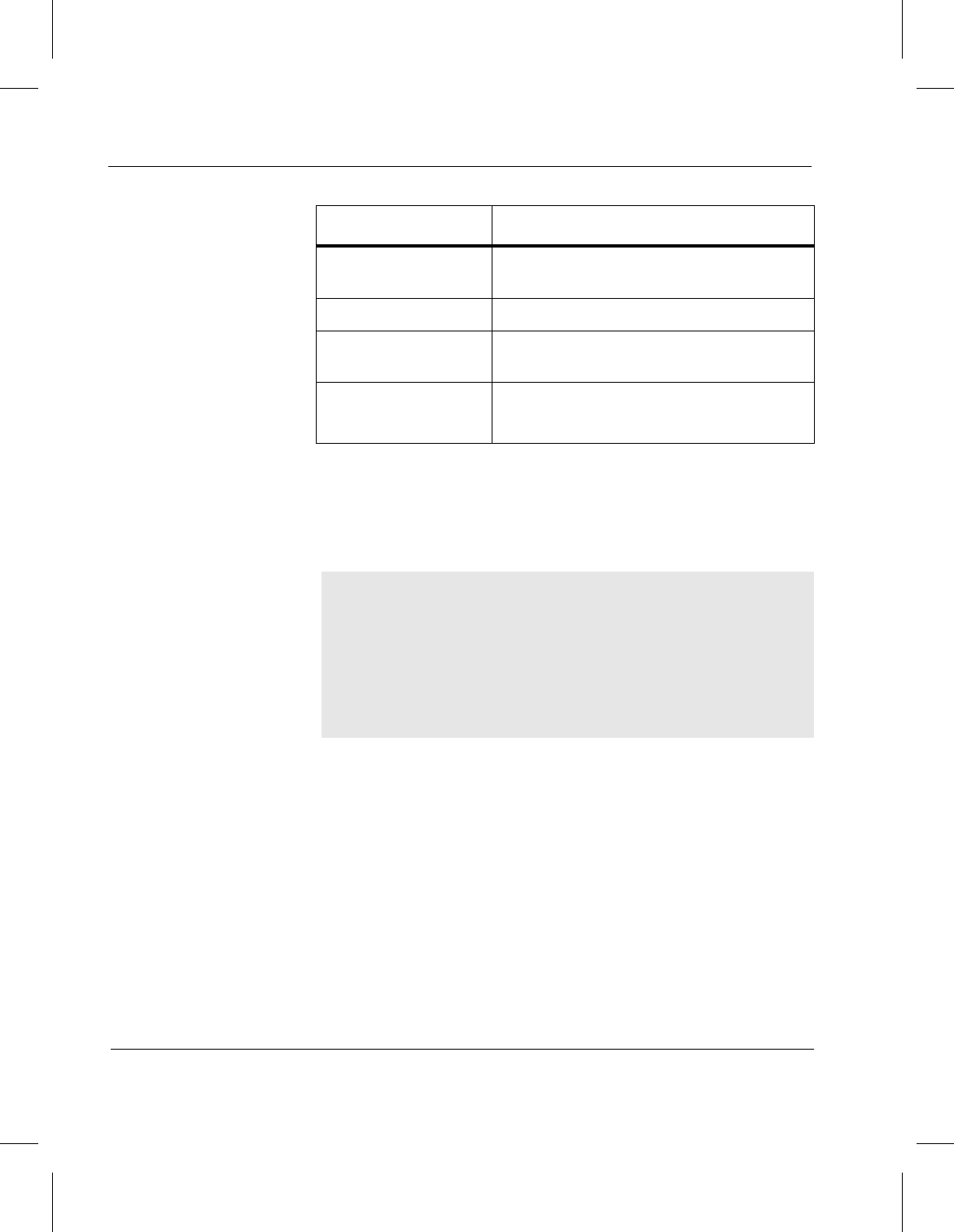
Managing the AMASS File System
3-74 Command Reference 6-00028-01 Rev A
Output Examples
Following is an example of output generated by using no
options:
IDLETIME
The IDLETIME parameter—configured during AMASS
installation—defines the length of time in seconds a drive will
remain idle before AMASS will remove tape media from the
drive. This parameter affects all your drives. For configuration
information, refer to “IDLETIME” in Installing AMASS.
NOTE: Idle eject is not supported for optical drives.
-e secs drivenumber Dynamically reset the idle eject feature on
a per tape drive basis
-a drivenumber Activate specified drive
-i drivenumber Inactivate—AMASS will not use—the
specified tape drive
jukeboxnumber
(defaults to 1)
Enter the library number where the
specified tape drive is located
Option Description
# drivestat
DRIVE JUKE STATUS ERRORS IDLETIME
1 1 A 0 0
2 1 A 0 360
drivestat: 2 drives configured in this system
NOTE: The IDLETIME displayed by the drivestat output is the
per-drive value, not the global value.


















