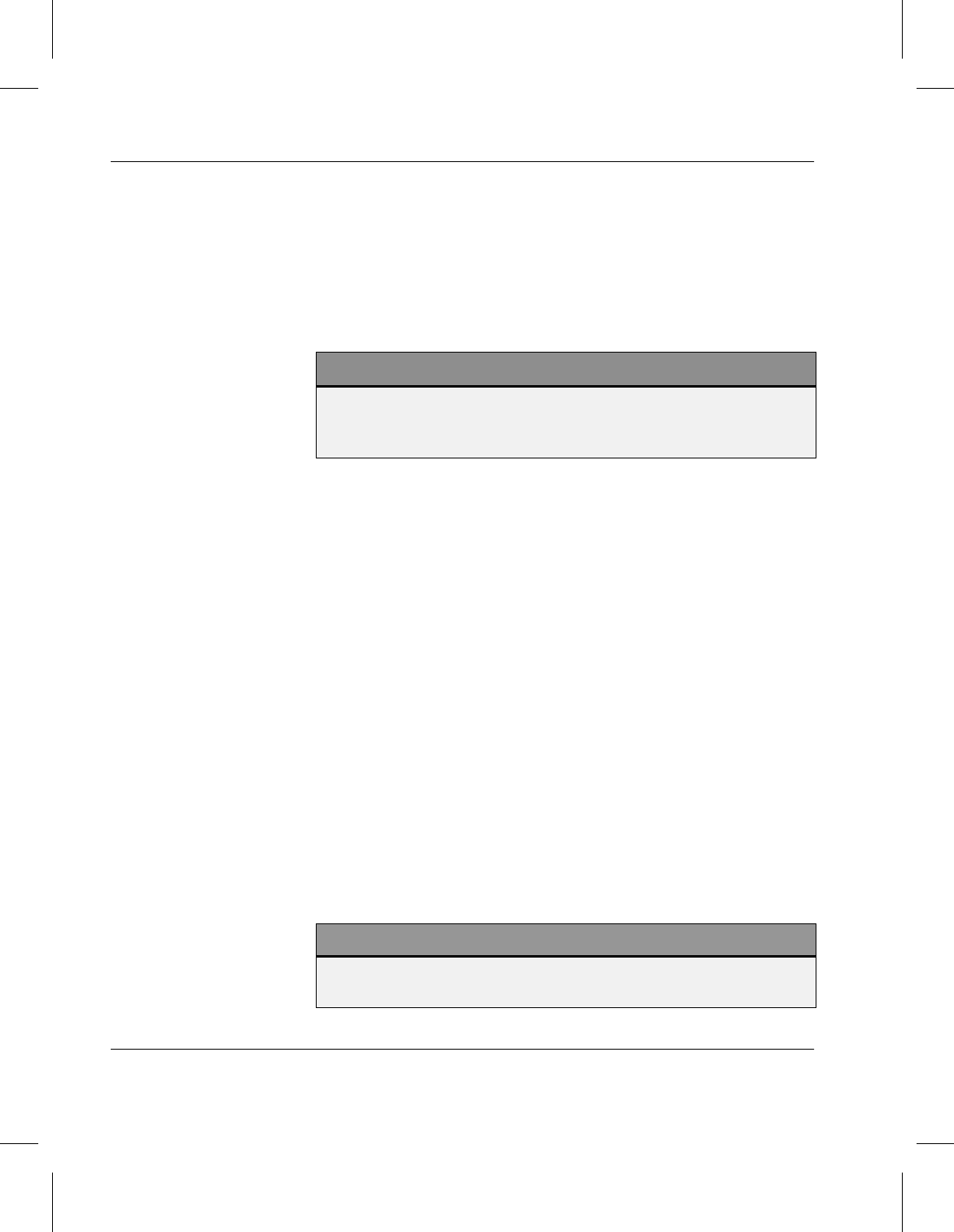
Managing the AMASS File System
2-4 Operational Tasks 6-00028-01 Rev A
The Journal tells AMASS what transactions—what
entries—have acted upon a file stored on a volume in a library.
It is a daily diary of logged events.
Both the Database and Journal can be backed up automatically
and manually. Both types of backups are described below.
Automatic Backups Via Cron Job
Because the File System Database and the Journal are
extremely important, this information must be protected.
Consequently, the amassbackup command, run from a cron
job, regularly backs up both the Database and Journal. This
cron job was created when AMASS was installed. The cron
job backs up the Database and Journal to a Backup Volume at 3
a.m. using the following schedule:
• First day of the month — Full Backup
• All other days — Partial Backup
After the backup completes, AMASS truncates the Journal
file.
If the above schedule is not suitable for your site, modify the
schedule by editing the crontab and changing the
amassbackup entries.
Note
If your File System Database gets corrupted or the hard disk
crashes, restore the Database with the full and partial backups you
have taken.
Caution
Make sure these backup are successful. Look in the system log
every morning for a “Backup was successful” message.


















