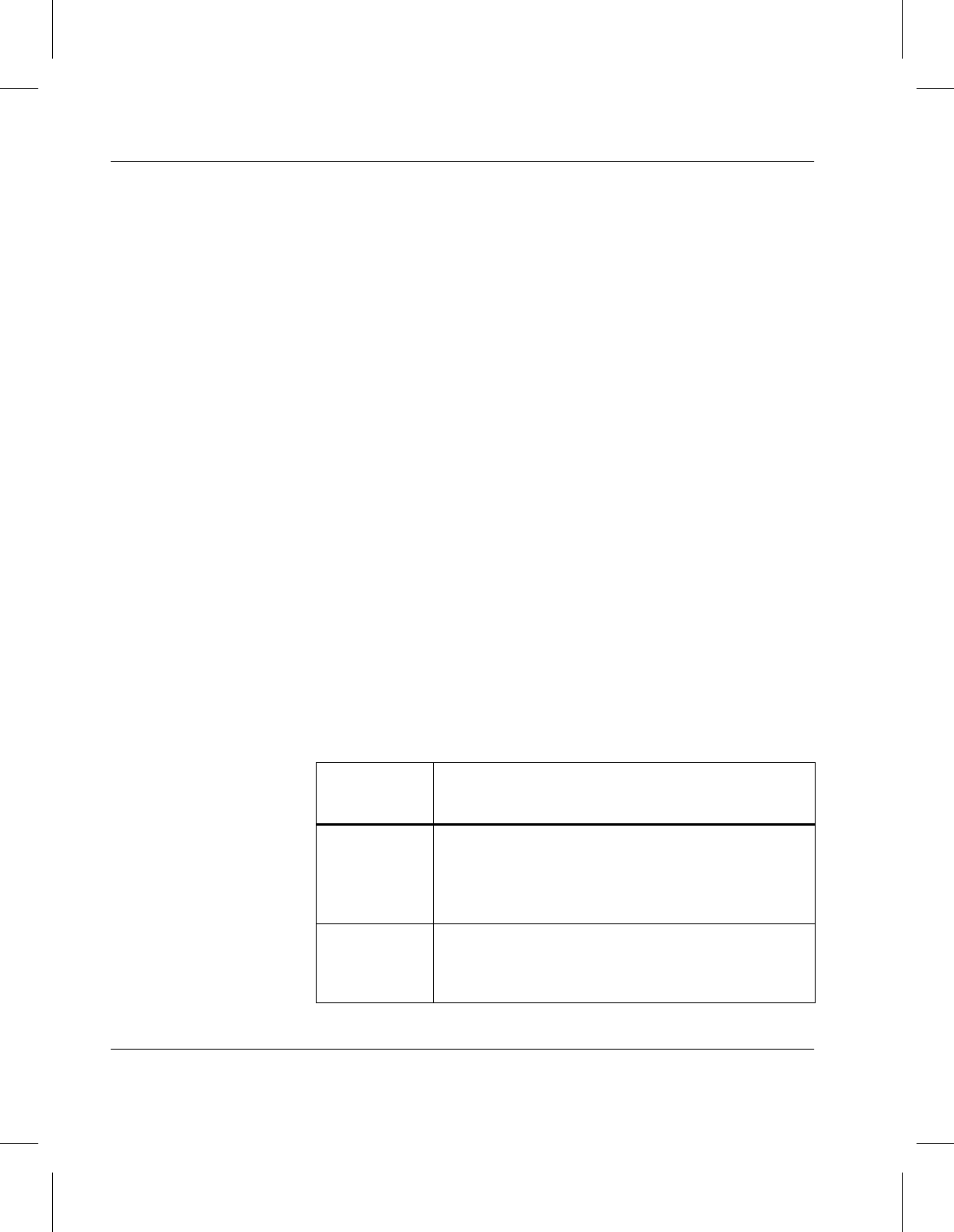
Managing the AMASS File System
-24 Troubleshooting Tools 6-00028-01 Rev A
IBM Step 1. When the AIX operating system was installed, a
dump device is automatically configured. The
default on most models is /dev/hd7.
Step 2. When the system panics, it automatically dumps
information to the core file and the LEDs on the
front of the processor display “0c9.”
Step 3. After information has been dumped, the LEDs flash
“888.”
For additional information on system-initiated
dumps, refer to the IBM Problem Solving Guide and
Reference manual.
SGI and Sun Step 1. Create a directory called /dir where the core files
can reside. Make sure there is plenty of disk space to
contain this directory because the size of the dump
depends on the amount of memory in the system and
can be quite large.
Step 2. Modify the system startup file with a call to
savecore as described for the appropriate
operating system below:
Operating
System
Task
IRIX Edit the system startup
/etc/rc2.d/S48savecore file with the
following entry:
/usr/etc/savecore ${OPTIONS:=/dir}
Solaris Edit the system startup /etc/init.d/sysetup
file with the following entry:
savecore /dir


















