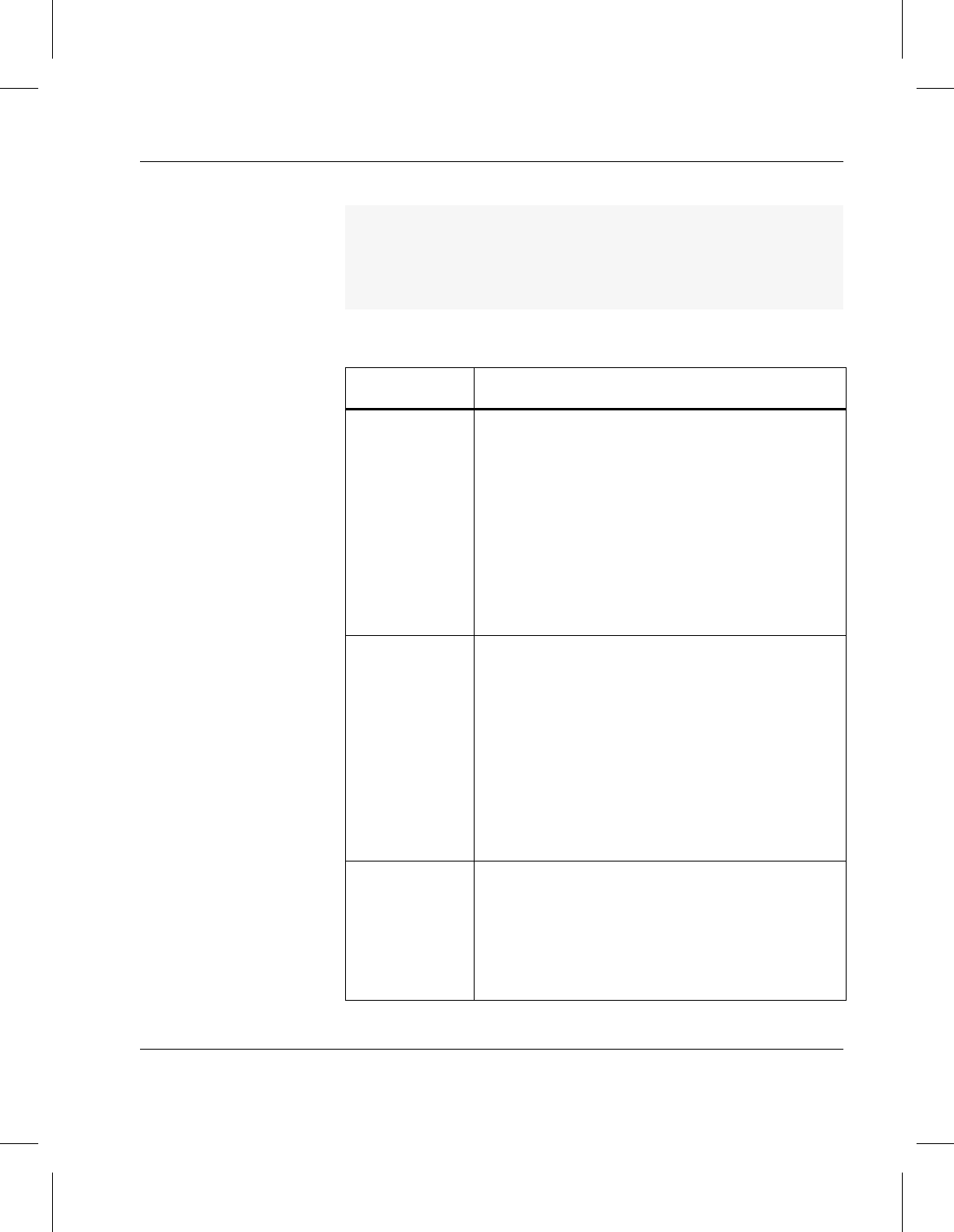
Managing the AMASS File System
6-00028-01 Rev A Utility Reference 4-37
source
destination
[0|1]
[jukeboxnumber]
Option Description
source Enter one of the following elements identified on the
source library:
•
xxxx
= Home storage slot or barcode.
•
x
= Drive number. NOTE: This number
identifies the drive in the library, not what is
configured in AMASS. For example, drive 1 is
the first drive in the library, not drive 1
configured in AMASS.
• m
x
or M
x
= Mailbox number (defaults to 1)
• t
x
or T
x =
Transport number
destination
Enter one of the following elements identified on the
destination library:
•
xxxx
= Home storage slot or barcode
•
x
= Drive number. NOTE: This number
identifies the drive in the library, not what is
configured in AMASS. For example, drive 2 is
the second drive in the library, not drive 2
configured in AMASS.
• m
x
or M
x
= Mailbox number (defaults to 1)
• t
x
or T
x =
Transport number
0
1
Enter one of the following values to indicate the side of
media to load:
•0 = Media
• 1 = Flip media to side B. (Assumes the media
is properly loaded into the library with side A
up.)


















